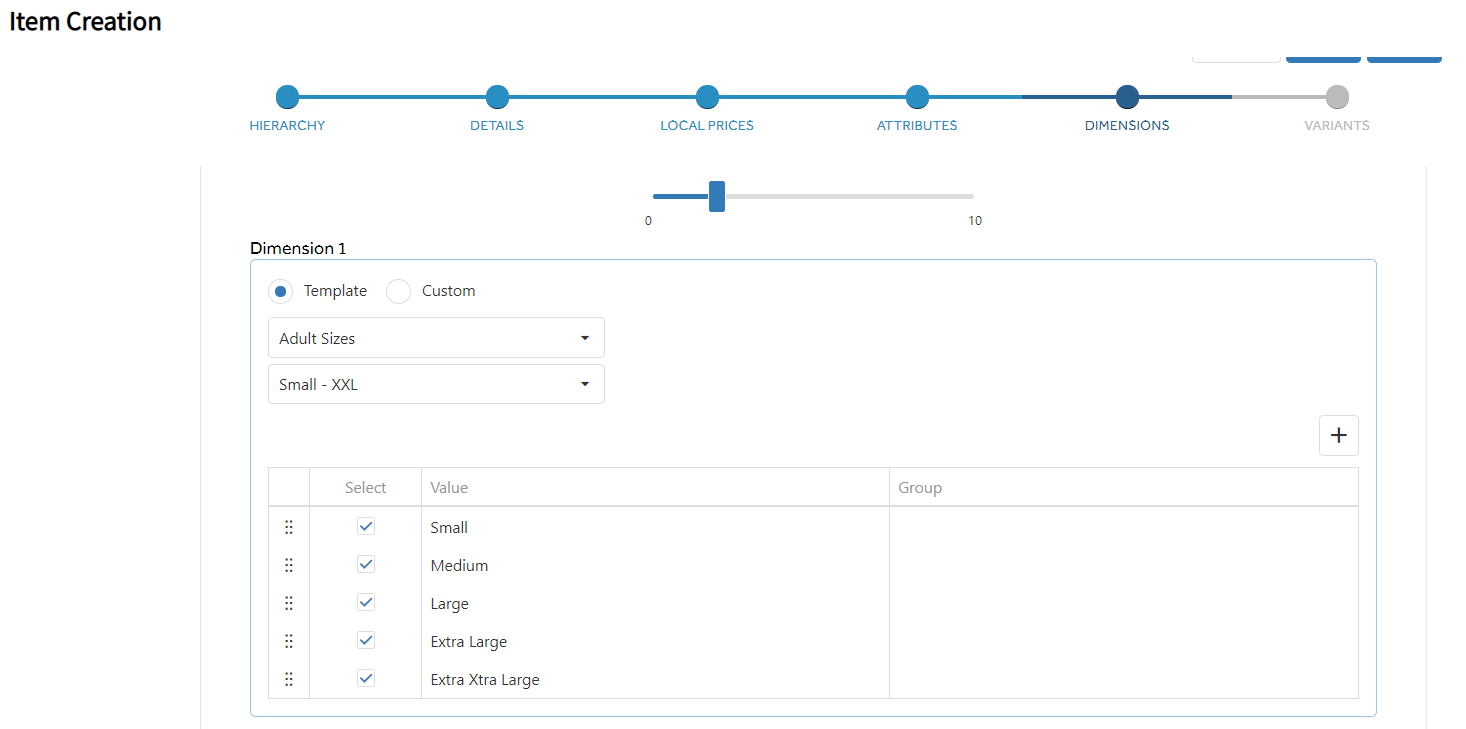Creating a Dimension Template
When you first begin, if you have no templates set up you will see the below page.
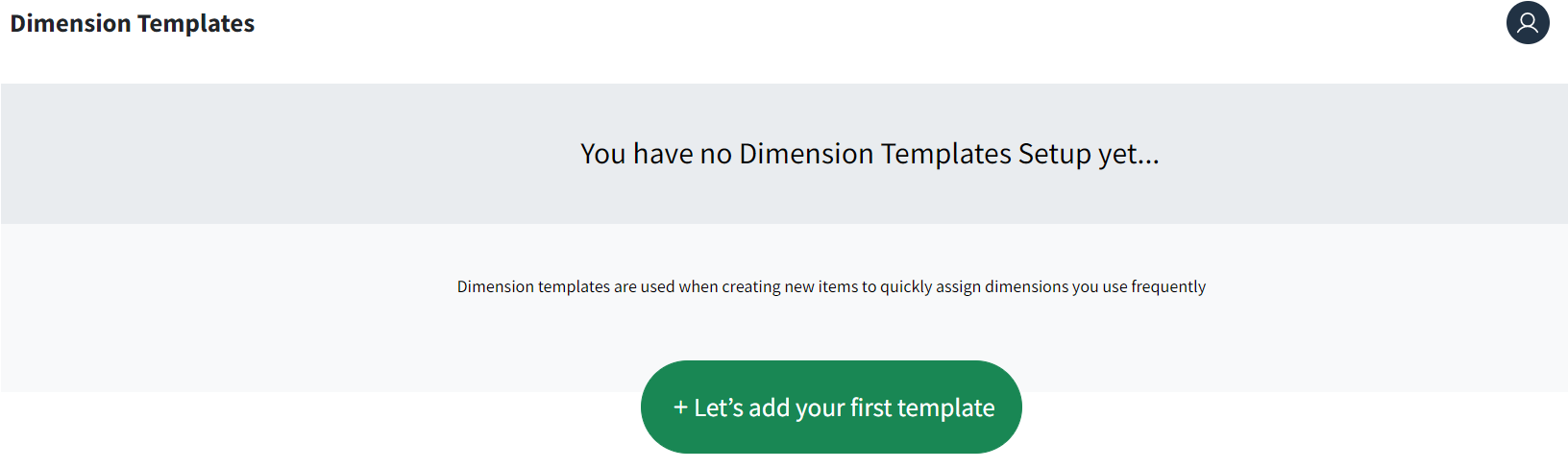
Click on the add template button, type the name of the Dimension Group you require.
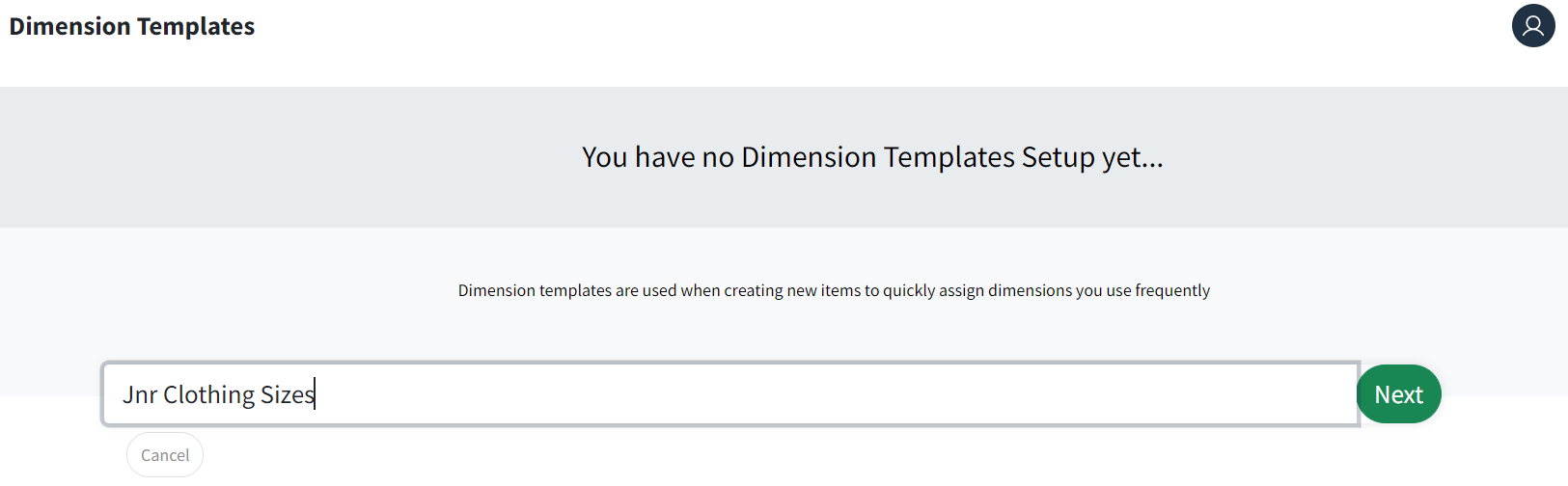
Click next this will then take you to add a Dimension Value.
Type in the Value and choose which Dimension Type the value is to be assigned to. Eg, NAME: Jnr XS to L / VALUE: Size
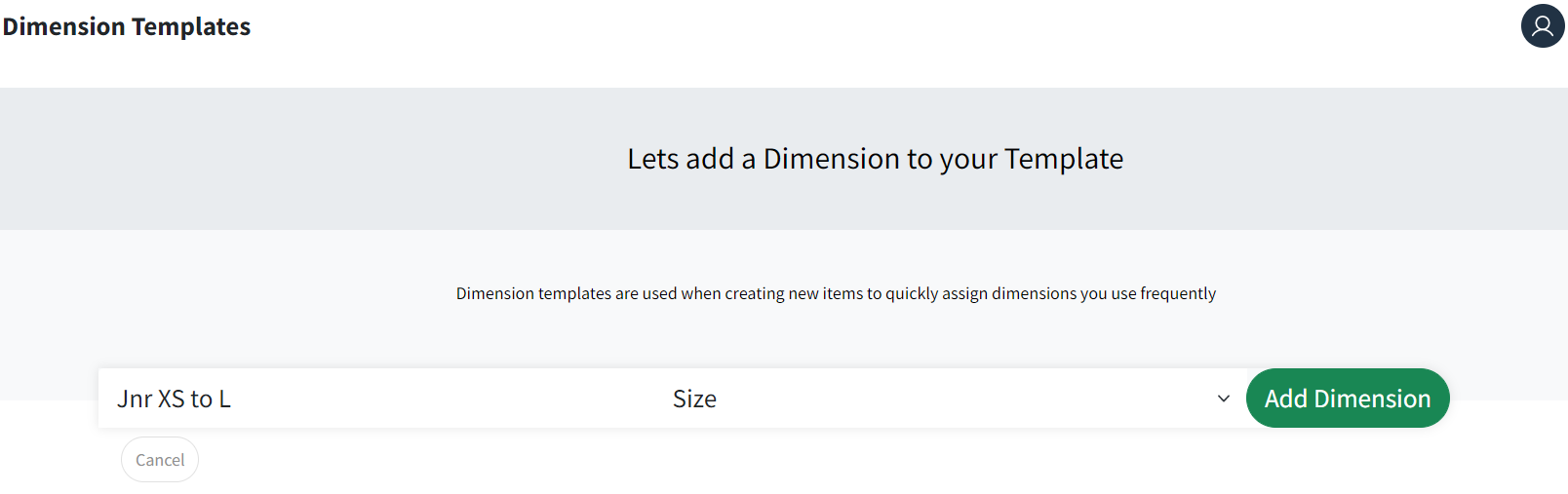
Click Add Dimension, you will be taken to the Dimension Template Groups page.
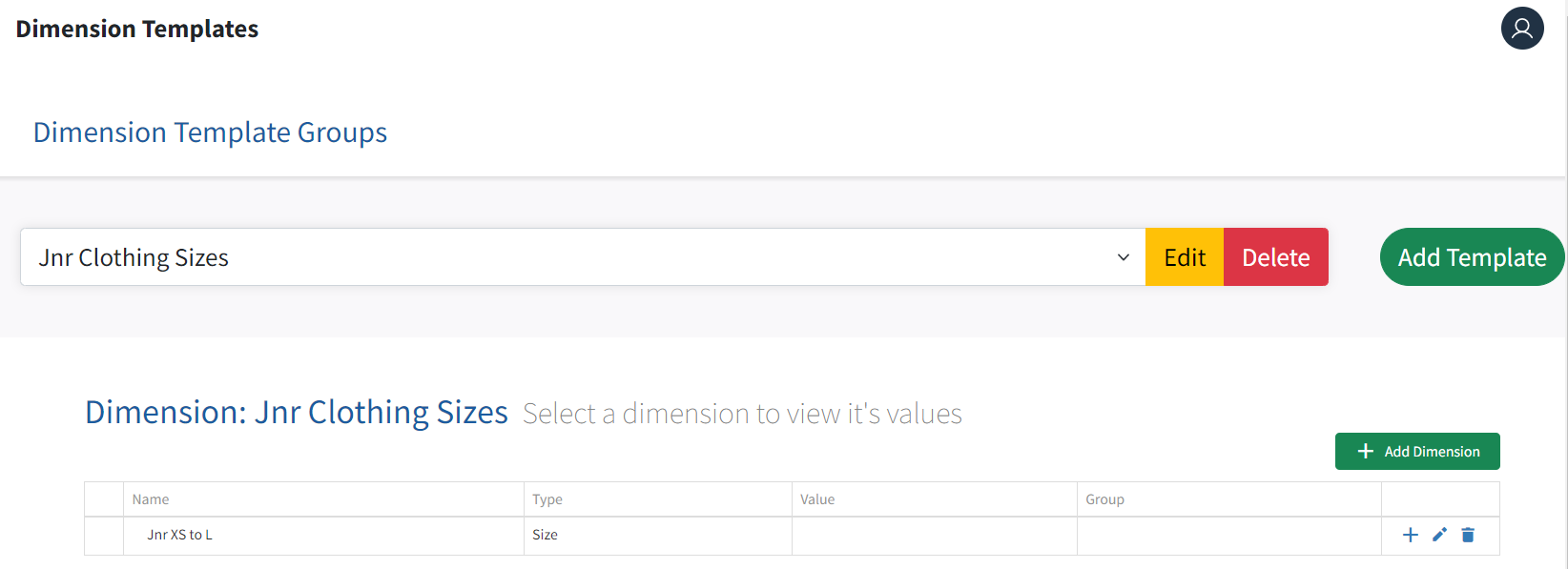
From here you can add ![]() , edit
, edit ![]() or delete
or delete ![]() more Dimension Values using the buttons to the right of the table.
more Dimension Values using the buttons to the right of the table.
To Add Values click the ![]() this will make the Value Box available.
this will make the Value Box available.
Type in the Value E.g XS and click ![]() to save.
to save.
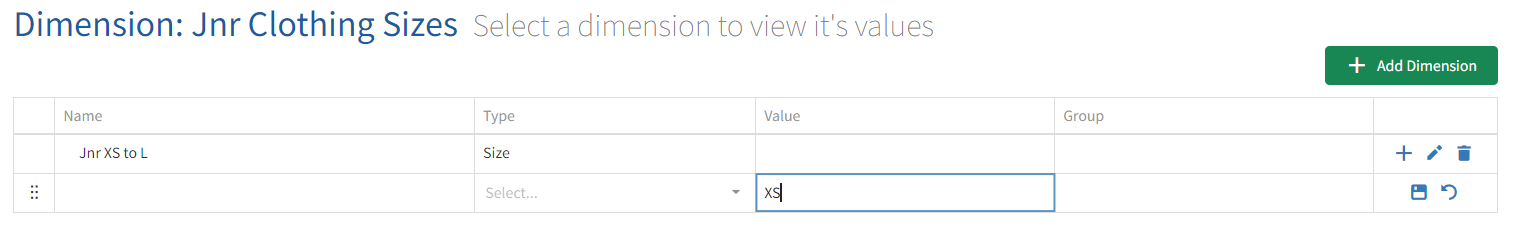
The Name (Jnr XS to L) will now become the parent name and become a drop down style menu to display the values.
NOTE: The order of values can be rearranged by dragging them up and down the list using the ![]() situated to the left.
situated to the left.
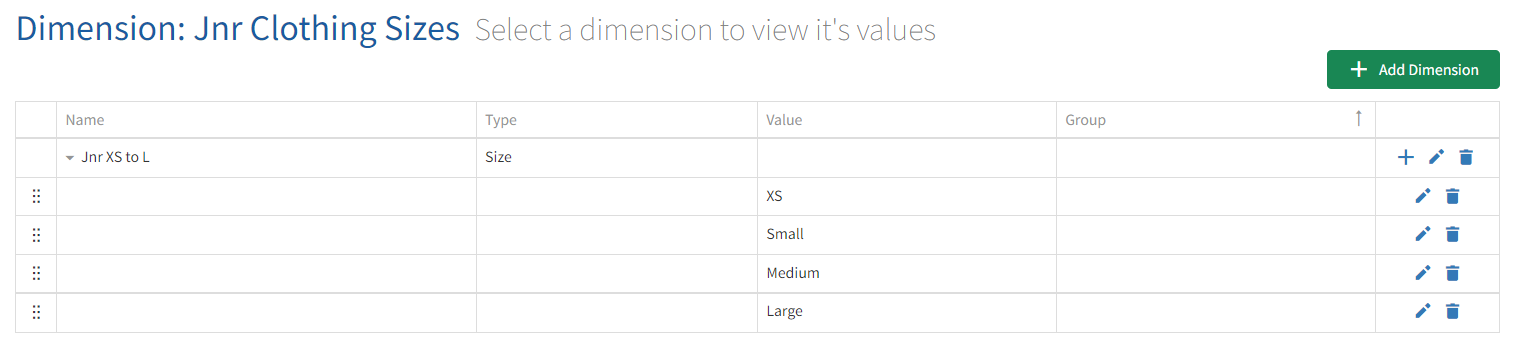
To create another template click ![]() name the Dimension Template and press save.
name the Dimension Template and press save.
The Dimension Template will now be available for selection as one of the pre-defined Templates within the Dimensions section when in Item Creation