Dimension Types
Dimension Types can be found in the ITEM Management menu.
Dimension types is a way of setting the heading for your Dimensions and work in hand with Dimension Templates. These headings will then be shown in the Item properties and for reporting. A maximum of 10 dimension types can be created.
Colour, Size and Weight are the most commonly used Dimension Types. If required these can be broken down further in the Dimension Template page as Clothing Colours, Footwear Colours or Supplier ABC Colours. For Sizes and Weights it might be Clothing Sizes, Footwear Sizes, Imperial Weights or Metric Weights.
Add a Dimension Type
Click on Add New
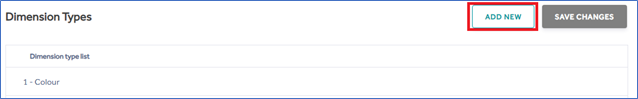
In the Name field enter the description of your dimension type e.g SIZE
In the Dimension Sequence field enter the sequence number e.g. 2. This is the order in which you wish the dimension type to appear in a drop-down list.

Click on Save Changes to save the new Dimension Type
Note: If you use an existing dimension sequence, it will replace the existing type with the new type and the existing type will be given the next available sequence between 1-10.

Edit a Dimension Type
To edit an existing type click on the actual dimension type name. The edit box will appear allowing you to make any changes required.

Click on Save Changes to save your changes.
Note: If you use an existing dimension sequence, it will replace the existing type with the new type and the existing type will be given the next available sequence between 1-10.
Delete a Dimension Type
To delete an existing type, click on the actual dimension type name. When the edit box appears click on Mark For Deletion.
The deletion box changes to Unmark For Deletion and the dimension type is greyed out. (If clicked in error, click the Unmark for Deletion box to undelete).
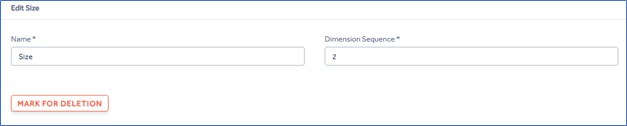
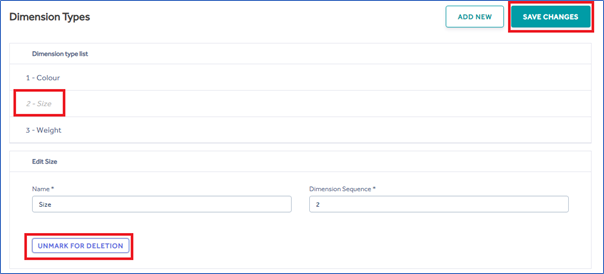
Click on Save Changes
Note: A dimension type should not be deleted whilst there are active dimension templates and dimensions assigned.