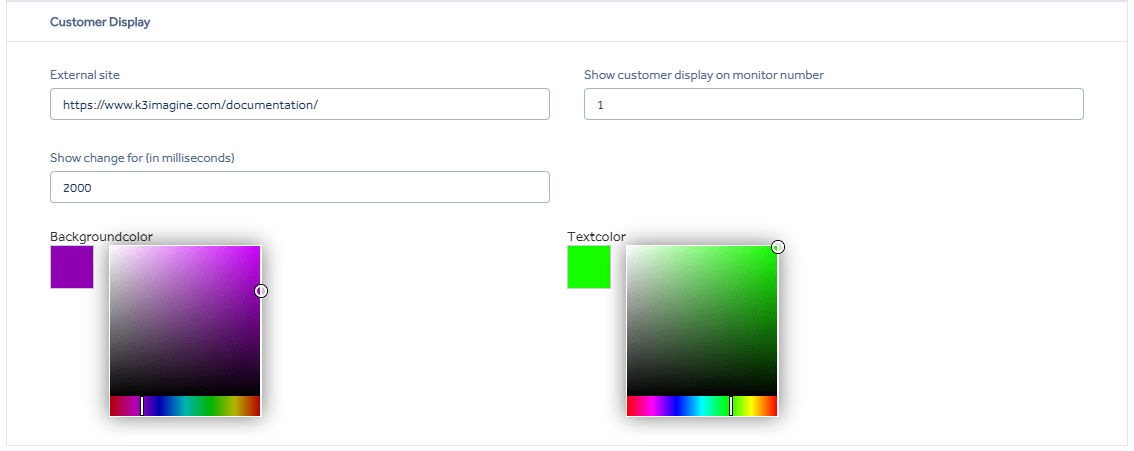Customer Display
Here you can configure your Customer Display settings. This section is used in conjunction with the Customer Display widget.
External Site - This allows you to select a web page which can display dynamic content or branding of the store. If linking to an insecure site (HTTP) for the External Site, you will need to ''allow content' in the Customer Display widget if the browser actively blocks the content.
Show customer display on the monitor number - This allows you to choose which display the External Site gets automatically popped out to (you must be using the K3 Imagine Chrome Extension for this to work)
Show change for (in milliseconds) - Here you can choose how long the transaction will show to the customer, this is set in milliseconds ie 2000ms the display will show for 2 seconds.
Background Colour and Text Colour - This is used to choose the background and text colour of the transaction details that appear on screen.
Press Save to complete any changes.