Custom Variable / Dimension / Sales Price
The Custom Attribute variable can be used to print the value of a custom attribute for an item. As an item can have any number of attributes it is necessary to tell the variable which attribute value to print.
The Custom Attribute variable takes a single argument <customAttributeId> which defines the Custom Attribute ID to use. On the printed label the data in the Value field of the Custom Attributes for that item will be printed on the label.
The variable is structured as:
{customAttribute|<customAttributeId>}
where you replace <customAttributeId> with the ID of the Custom Attribute to print. The pipe character (|) is required to delimit the variable name from the argument.
Custom Attribute IDs are listed on the Custom Attribute overview page (Item - Custom Attributes).
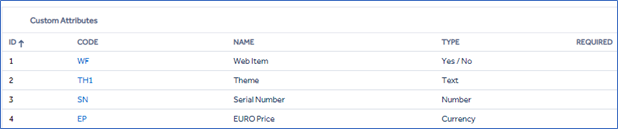
NOTE: All Custom Attributes are listed for the label templates. The simplest way to define the correct variable on the label template is to place the cursor in the ZPL adjacent to where you need the variable and then find the variable in the custom attribute list. The correctly formatted variable and argument will be inserted for you
Dimension Variable
The Dimension variable can be used to print the value of dimensions for an item. As an item can have several dimensions it is necessary to tell the variable which dimension value to print. The range of dimensions for an item can be found in the Matrix tab for the item. The Dimension view also shows values applied to an item.
The Dimension variable takes a single argument <dimensionSequence> which defines the Dimension Sequence ID to use.
Dimension Sequences can be seen in the Dimension view from the Matrix tab for the item. The far left-hand Dimension Sequence is ID 1, working to Dimension Sequence ID 10 as the far right-hand column. Choose the current Dimension Sequence for the required <dimensionSequence> argument.
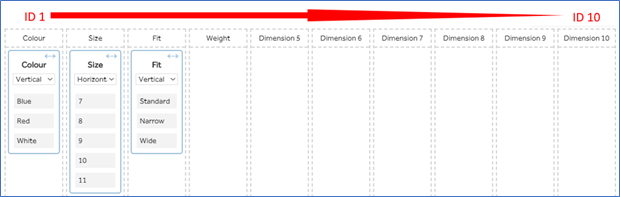
The variable is structured as:
{dimension|<dimensionSequence>}
where the <dimensionSequence> argument is replaced with the value of the Dimension Sequence ID to print. The resulting label will show the value given for the item at the associated Dimension Sequence ID. The pipe character (|) is required to delimit the variable name from the argument.
Sales Price Variable
The Sales Price Variable can be used to show the value of an item in different currencies on the label. As an item can have several currencies it is necessary to tell the variable which currency to print. The range of currencies for an item can be found in the Matrix tab for the item. They are listed as part of the value selectors, denoted by the keyword ‘Sales Price’.
The Sales Price variable takes a single argument <currencyCode> which defines the currency to print.
The <currencyCode> argument is ISO 4217 compliant, but only currencies listed in the Matrix tab are available to print.
The variable is structured as:
{salesPrice|<currencyCode>}
Where the <currencyCode> argument is replaced with the 3-letter currency code of the currency to print. The resulting label will show the value given for the item in the associated currency field shown in the Matrix tab. The pipe character (|) is required to delimit the variable name from the argument.