Custom Attributes Tab
The Custom Attribute tab is where you can manage various attributes of an item.
These Attributes are previously created in the Custom Attributes Module.
To Add an Attribute to an item press the + on the page.
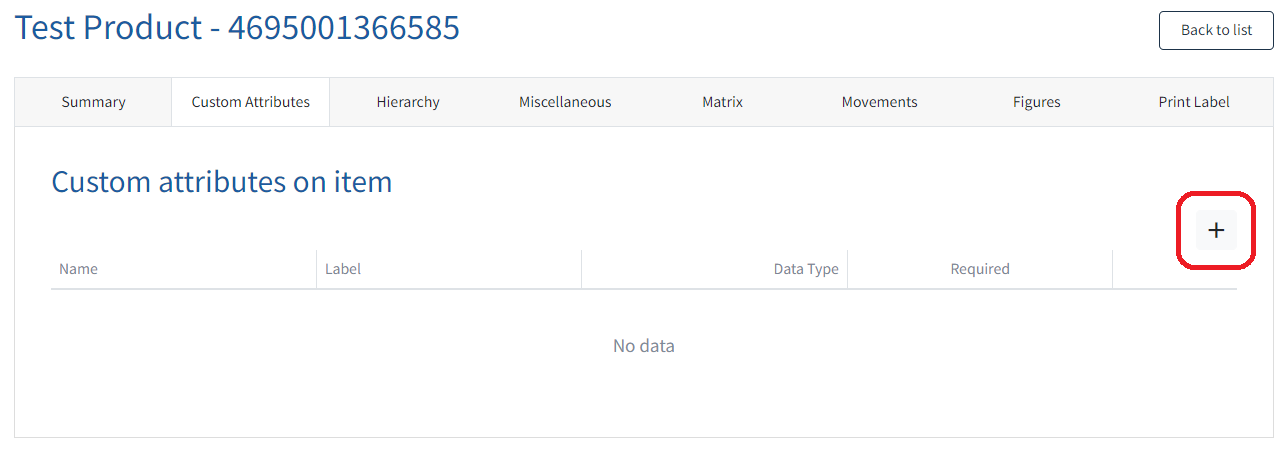
From the list of available Custom Attributes, click on each to add.
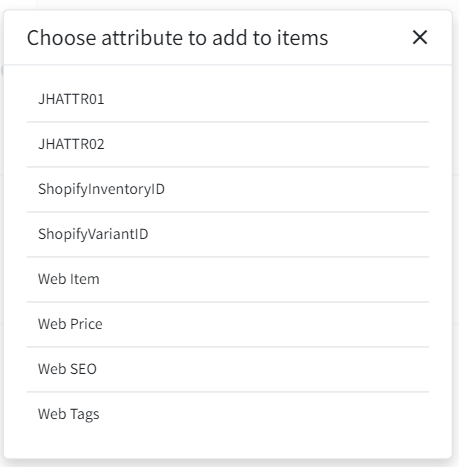
They now appear in the list showing the Name, Label Code, Data Type and Required Status.
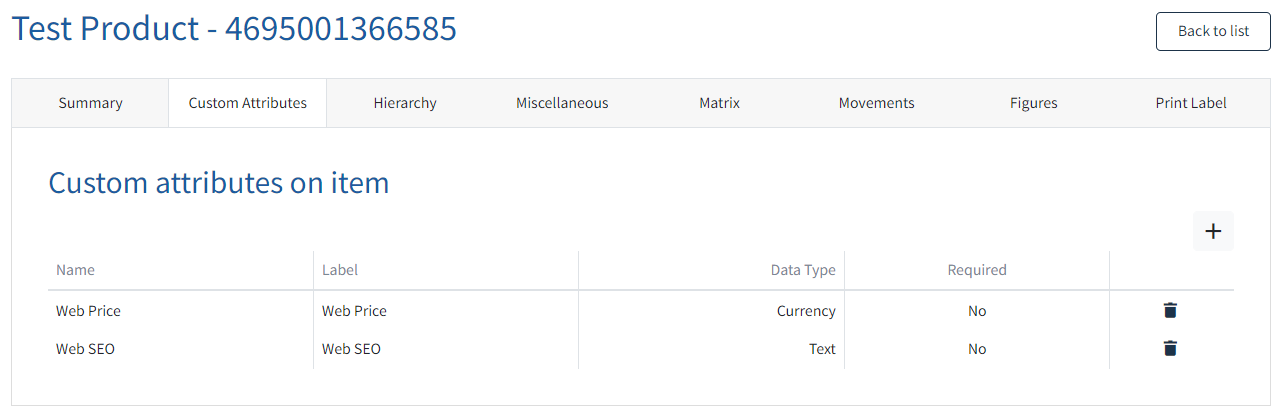
Deleting a Custom Attribute from an Item
A Custom Attribute can only be deleted if the Required status is set to NO.
To Remove an attribute click on the ![]() .
.
To delete a Custom Attribute with a Required status of Yes, change the required setting to No in the Custom Attribute setup of Item Management. It will them appear as No in the list and can then be removed.