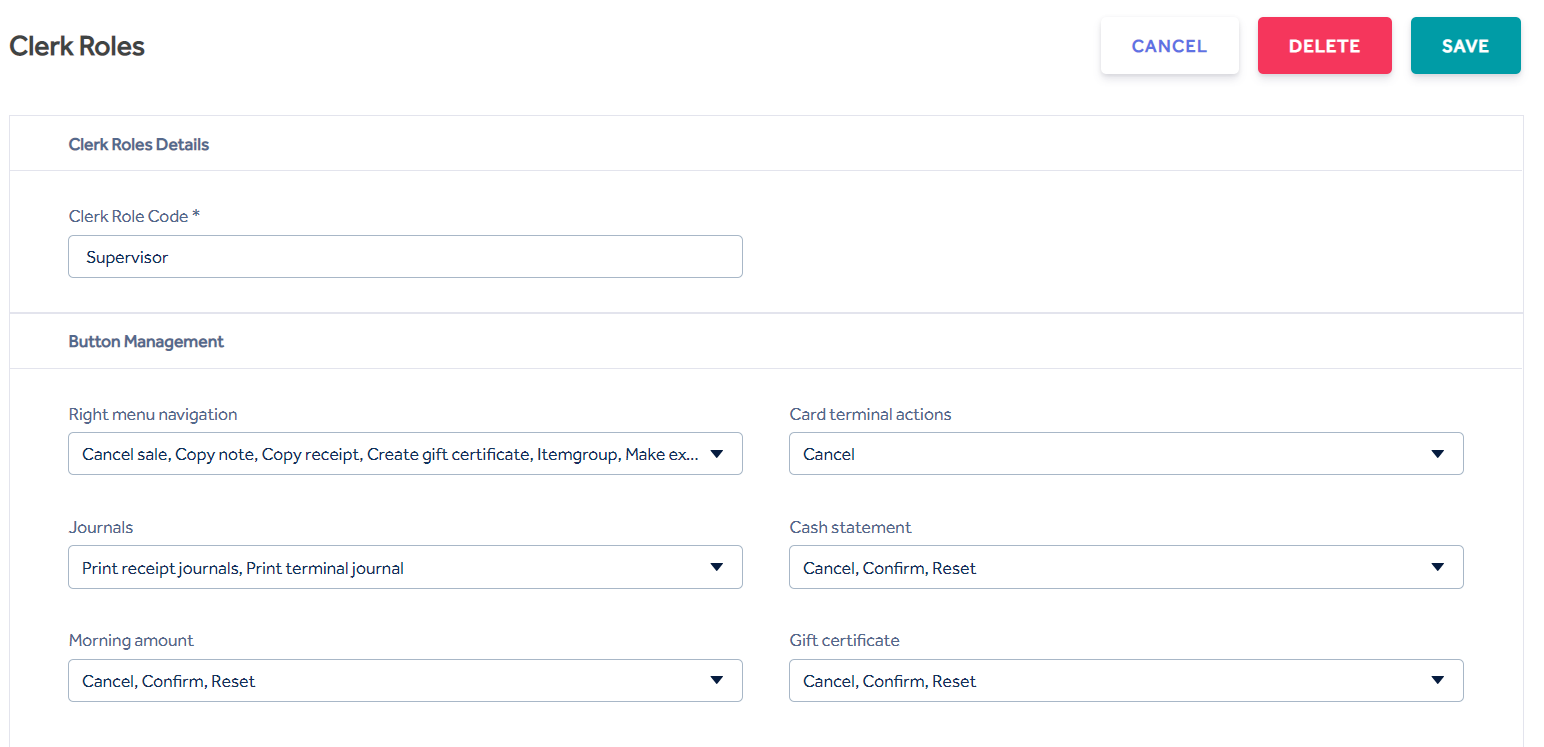Clerk Roles
Clerk roles group clerks based on their permissions, which streamlines the process of assigning permissions to new clerks.
Each Clerk Role has a profile that determines which POS buttons are enabled/disabled for all Clerks assigned to that role. The permissions set in Clerk Roles will take precedence over any permissions set via Button Management. If a clerk has no role set, then the state for a button will be taken from the shops permissions set via Button Management.
You can add as many different roles as you like.
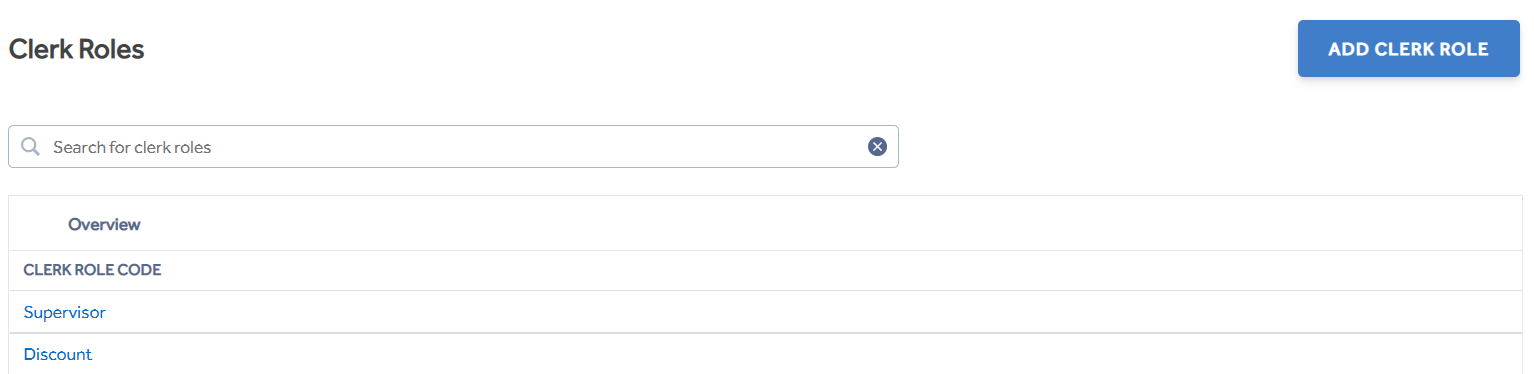
Using the drop-down menus, select which POS buttons will be available to clerks when assigned to the clerk role.