Authenticating with HMRC
To authenticate with HMRC before using the Digital VAT app:
When you first access the app on the K3|imagine portal, the Digital VAT Authorisation screen appears.
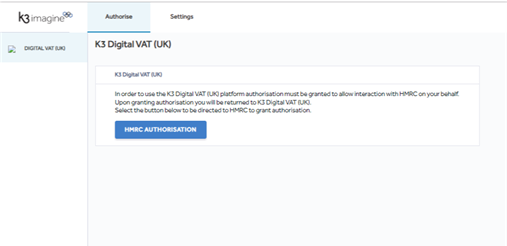
Click on the Settings tab and enter your VAT Number.
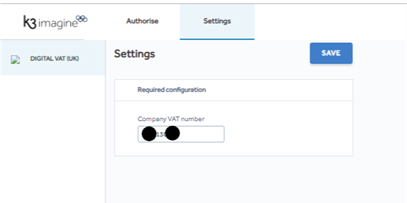
Press the Save button. A confirmation message appears, stating that changing this number will result in having to re-authenticate with HMRC.
Press the Confirm button. A banner message confirms that Settings have been updated.
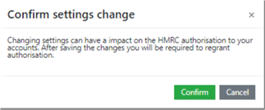
Open the Authorise tab.
Press the HMRC Authorisation button to send an authorisation request to the HMRC Government Gateway website.
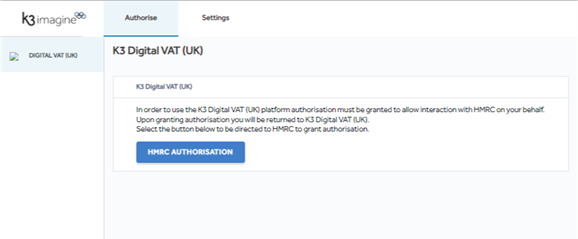
An authority to interact message from GOV.UK appears.
Press the Continue button.
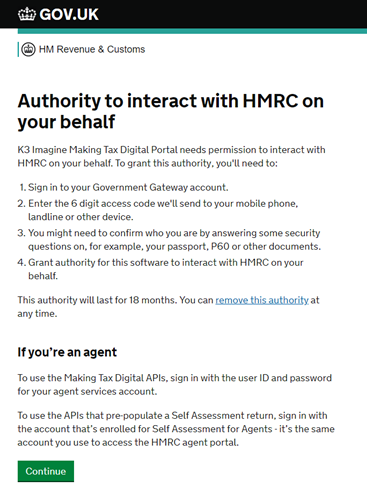
The GOV.UK credentials page is shown. The screenshot is from the GOV.UK test environment.
NOTE: The live environment may differ slightly.
Enter your Government Gateway User ID and Password. The values above are test data only.
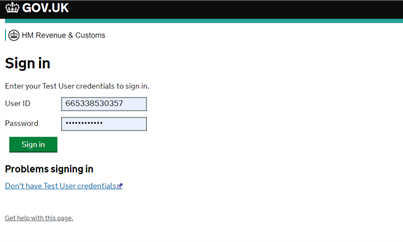
The Grant Authority screen appears. This screen shows that you are allowing the K3 digital VAT App to access your account details and transactions and act on your behalf.
Important: If you do not wish the application to access your account details, do not approve this message.
However, if you do not approve this, you will not be able to use the K3 UK Digital VAT App to file your return.
If you want to remove the authority to access, click on the remove this authority link,
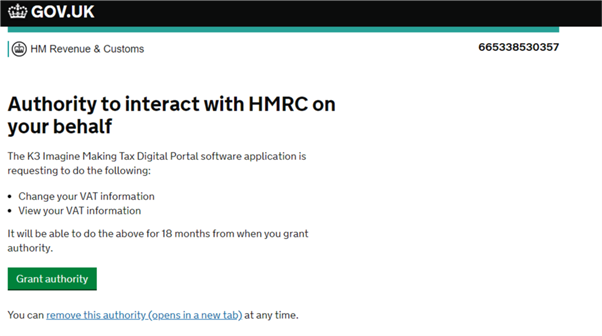
If, and only IF, you are happy for the K3 Digital VAT app to access your HMRC account details, press the Grant authority button. An authentication success message appears.
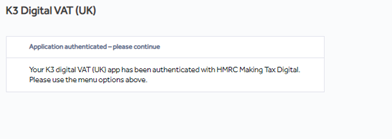
Following successful authentication, the UK Digital VAT menu options appear across the top of the screen.
![]()