Using the App in Test Mode
To enable you to test the upload of data and the reconciliation in the app without actually making a real submission to HMRC, K3 have provided a test mode.
You can enable test mode the Settings tab and clicking the Enable Test Mode checkbox.
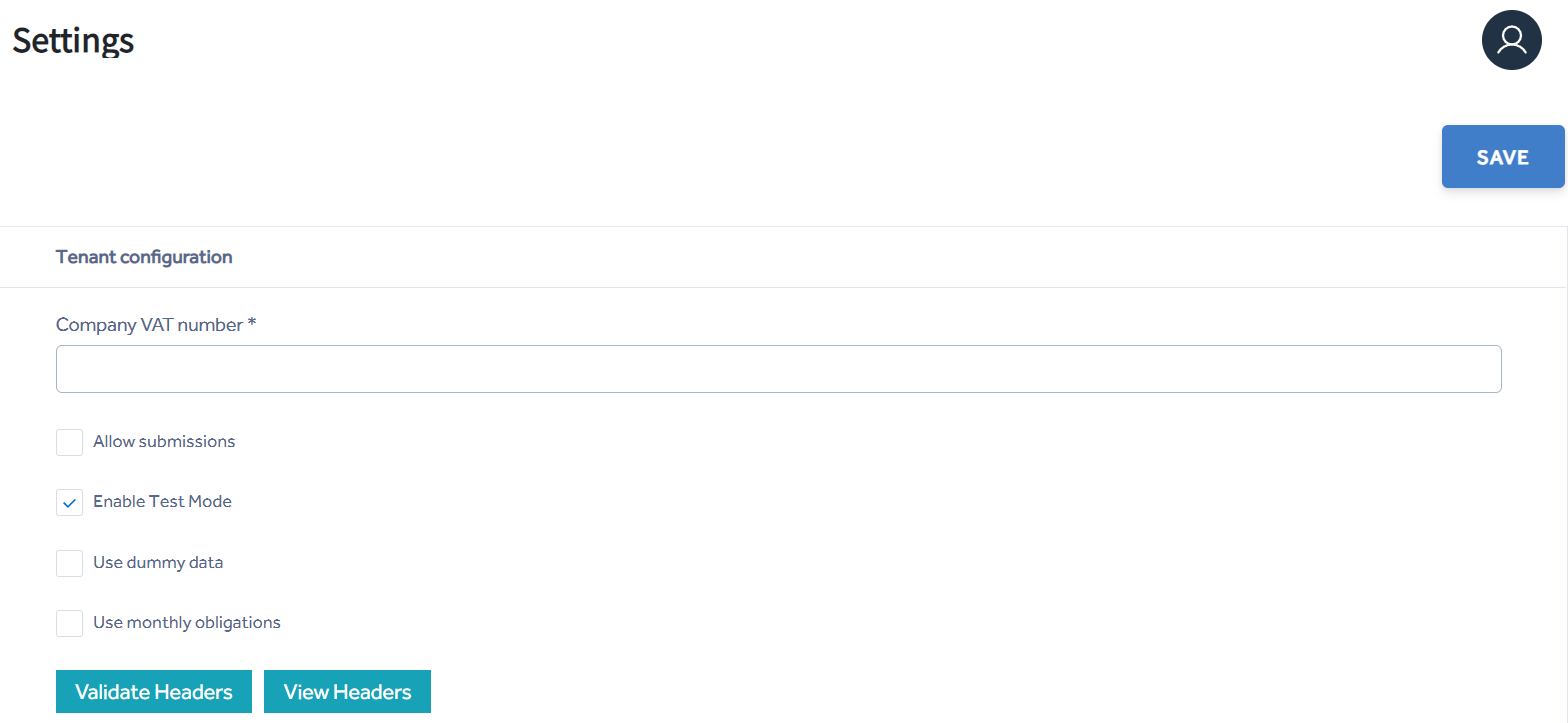
Important: If test mode is not turned on, the application communicates with the HMRC production API and the system should be considered live for all transactions.
Test mode offers the following options:
Enable Test Mode ticked, but no other options ticked
The user’s interactions are directed to the HMRC test API. There are limited options available regarding filing periods etc, but this is a real-time call to the actual HMRC test service. This can be used to test connectivity to the HMRC services and confirm authentication. The filing periods provided by the HMRC test API are 3 periods in 2017, which may not be sufficient for testing. Therefore, you have the following additional options.
Enable Test Mode ticked, Use Dummy Data ticked
The Digital VAT app enables you to use a simulated user experience in testing and training. HMRC authentication is used, but the service does not call the HMRC test or production API’s.
This provides the following dummy data, which you can use to simulate the full user experience without the risk of making an accidental submission to HMRC. This also allows for more periods than are available from the HMRC test API:
- Dummy submission periods, by quarter or month based on the Use Monthly Periods flag.
- Dummy Liabilities and Payments data. This shows what the screen will look like once populated with data from your live account and enables you to test the filters.
- Dummy submission ID’s returned when clicking Submit. This simulates the actions of the HMRC API, but never actually contacts it.
Enable Test Mode ticked, Use Dummy Data ticked, Use Monthly Periods ticked.
Toggles the dummy submission period data between quarters (unticked) and months (ticked).
K3 recommends, for initial testing:
- Use Test Mode: Ticked
- Use Dummy Data: Ticked
- Use Monthly Periods: User option, based on their usual submission period setup.