Timeout / Payment
Idle Timeout
When in the Composer View or the Basket View, an "idle" timer is running in the background. If you do not make an action in the kiosk within the defined amoutn of time, the Kiosk will warn you that in another x seconds it empty the basket and return you to the start screen.
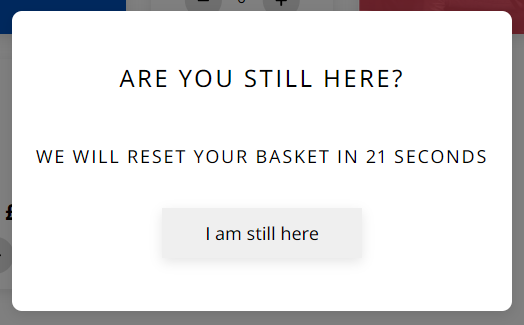
This idle timeout is configurable.
Payment
Pressing the Pay button will, unless you are using the Virtual connector for testing and demo purposes, initiate the Connector to instruct the Pin Entry Device to make a payment. At this point the Kiosk has handed over control and is awaiting further input. You will see the below screen whilst it is processing.
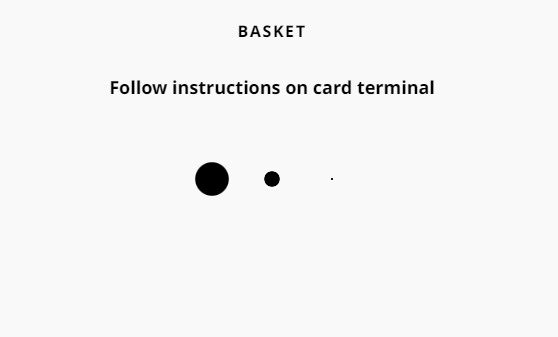
On this screen, the idle timeout is ignored and instead uses whatever configurable timeout is used for that PED, and that will vary between payment providers.
If the payment fails, you will be advised and after 5 seconds it will return you the basket to try another card. You should refer to the PED for details on why the transaction was declined, as each provider is different, so we only display a failure.
NOTE: You will also see a failure if the Kiosk is unable to communicate with the Connector.
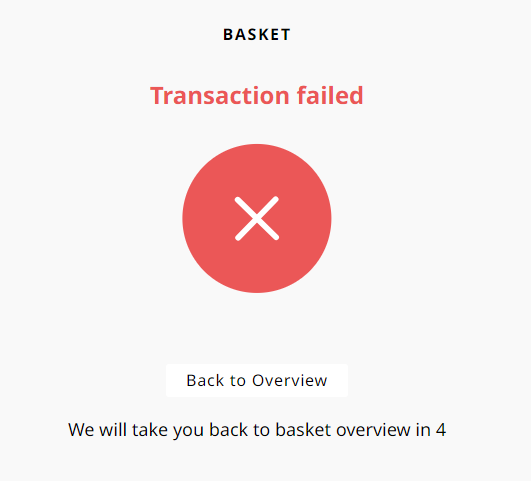
If the payment is successful, then it means that the payment has been made and the transaction has been submitted to Imagine's back-end for onward processing. It will now.
- Submit the order to the Order Status Display.
- Return you an order number which is displayed on screen and used in the OSD and ORB.
- Print an order confirmation slip including the order number and any bundle selections and modifiers which are applied.
- Show you the estimated waiting time, which it calculates based upon the last 15 minutes order throughput.
Before returning the user back to the start screen.
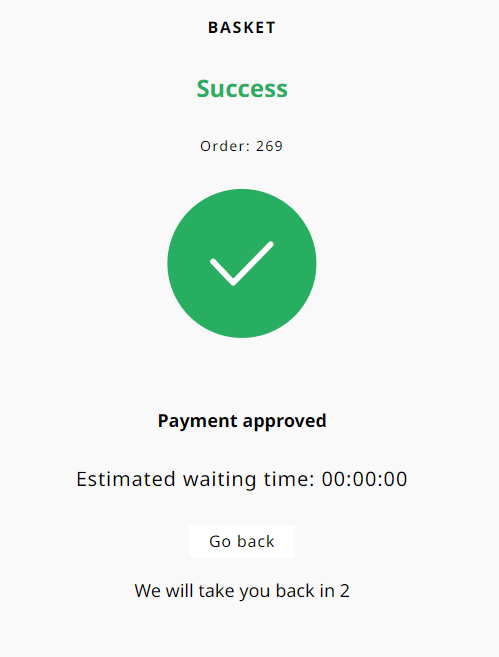
The Estimated Waiting Time can be hidden from this screen if configured to do so in Self Serve Admin.