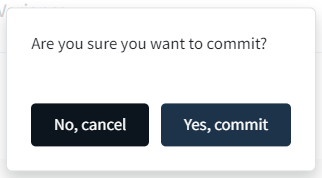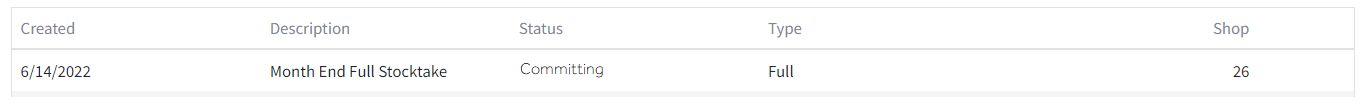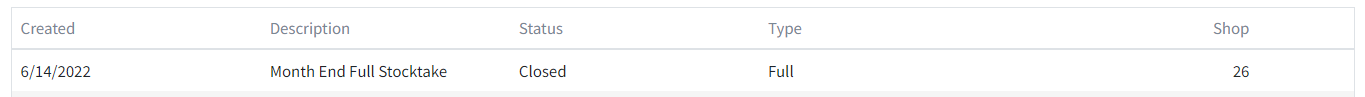Step 5 - Commit
Accept the discrepancy report and update the stock figures.
If all is correct, then choose Commit to accept the discrepancy report and replace the current stock quantities with the new counted quantities.
Yes, Commit to proceed.
No, Cancel to cancel the Commit request.
The stock take list will show Committing whilst it is making the final adjustments, then show Closed when completed. It can be viewed again by clicking on the closed stocktake.