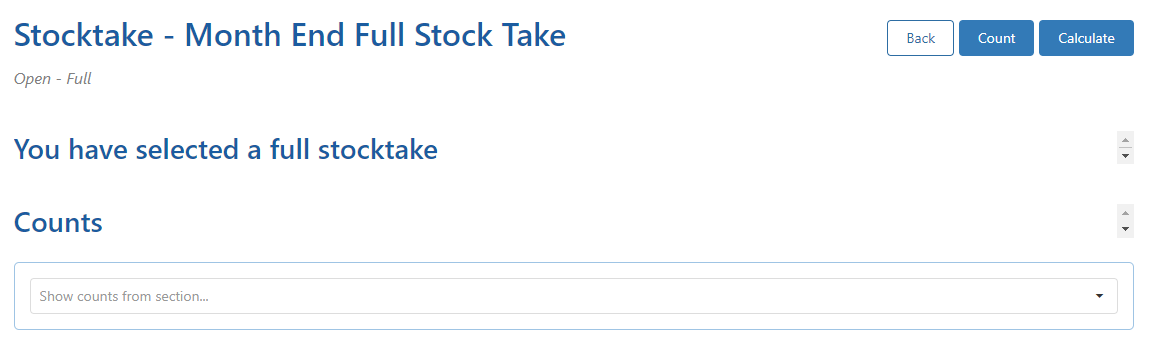Step 1 - Create a New Stocktake (Full)
Select Create New this will open a new page.
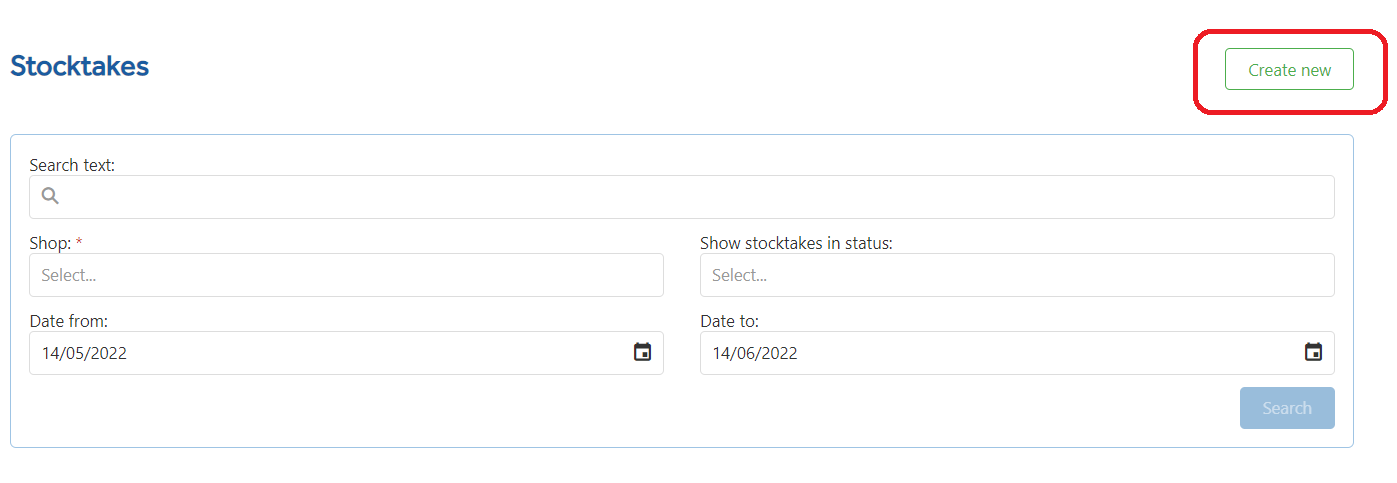
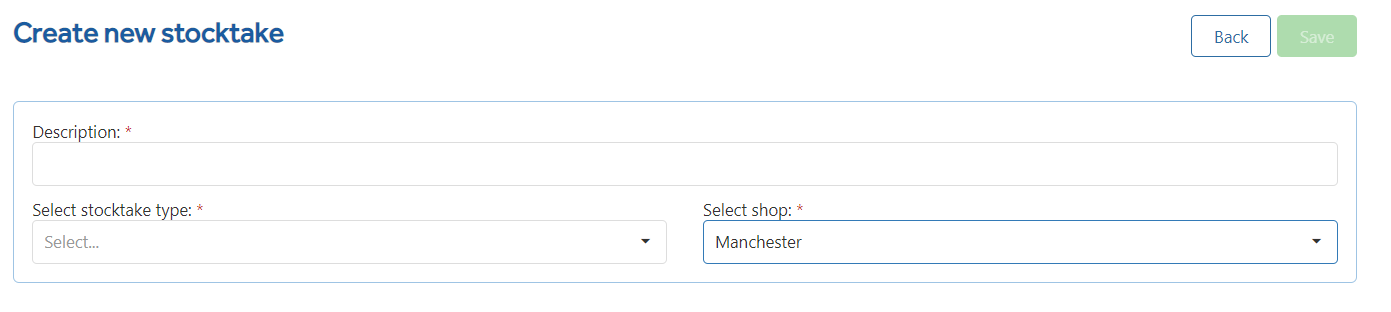
Give the Stocktake a suitable description.
Select Full from the stocktake type drop-down.
Select a shop from the shop drop-down.
Click Save to create your new Full stocktake.

Once you click save wait a few moments and you will then be taken to the newly created Stocktake form.
From here you can begin to count your stock.