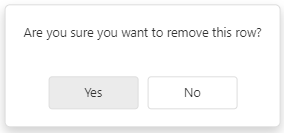Shop Currency Rates
Here you can add or amend shop currency rates.
Shop Currency rates are used when a shop/location accepts other forms of currency as payments.
Select which shop location you wish to set Currency Rates.
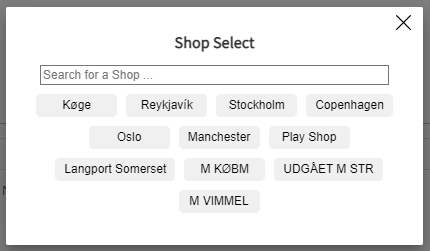
From the drop down currency menu select which currency is required.

Then input the exchange rate required.
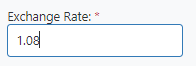
Then to add the new currency rate click "Add Exchange Rate" this will then add the Currency to the table below.
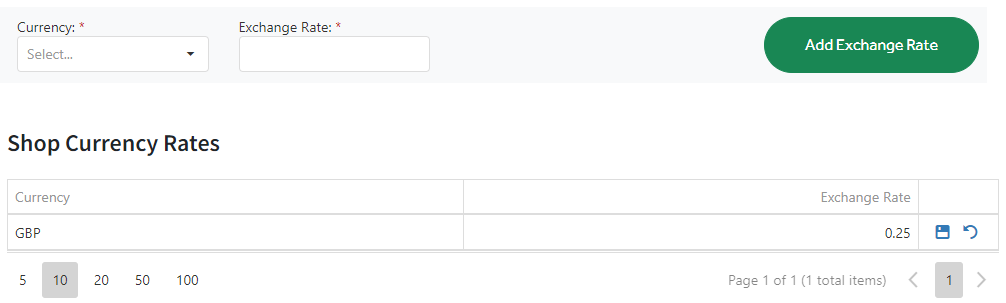
![]() Edit - If you need to make changes to the rate.
Edit - If you need to make changes to the rate.
![]() Save - Will keep any changes you make.
Save - Will keep any changes you make.
![]() Undo/Return - Will stop any changes being currently made without saving.
Undo/Return - Will stop any changes being currently made without saving.
![]() Delete - Removes the added currency.
Delete - Removes the added currency.
NOTE: When deleting a currency you will be asked to confirm via a pop up as shown below.
Yes - Will remove the line.
No - Will return you to the list of currency's.