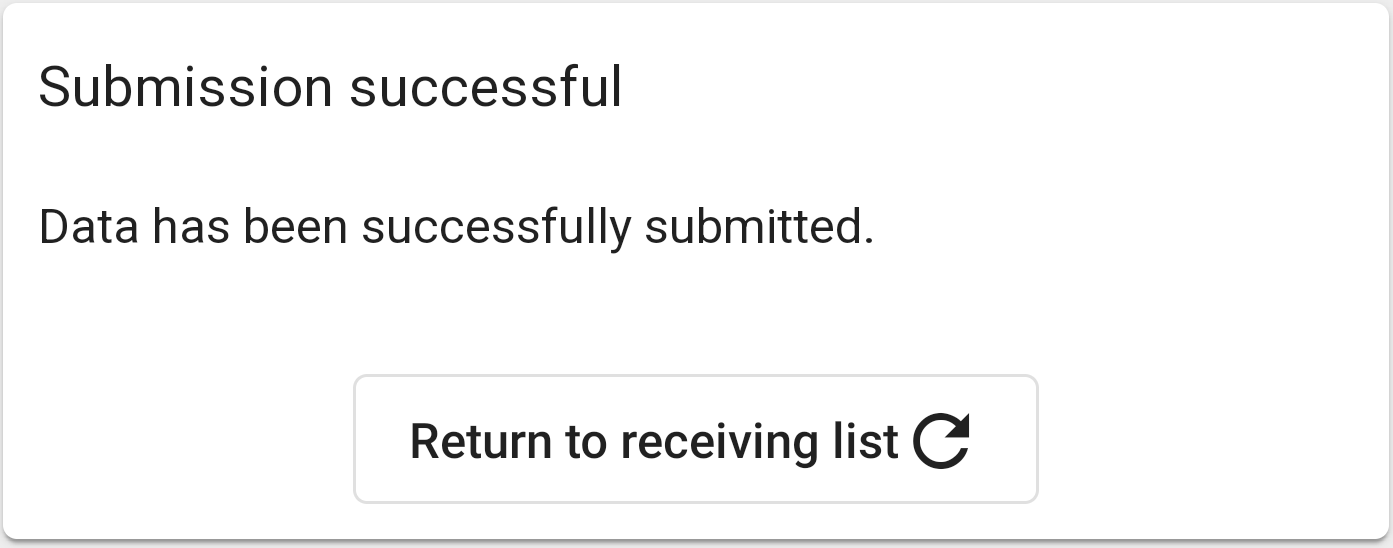Purchase Orders
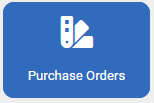
When a Purchase Order has been created via the Inventory Module within Imagine, those orders will show here.
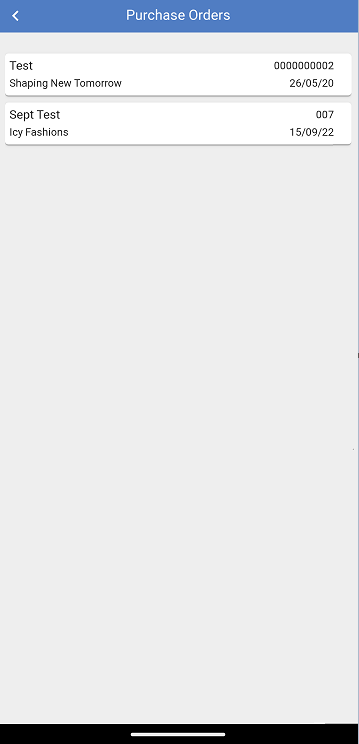
The list will show which items are expected when you receive the PO.
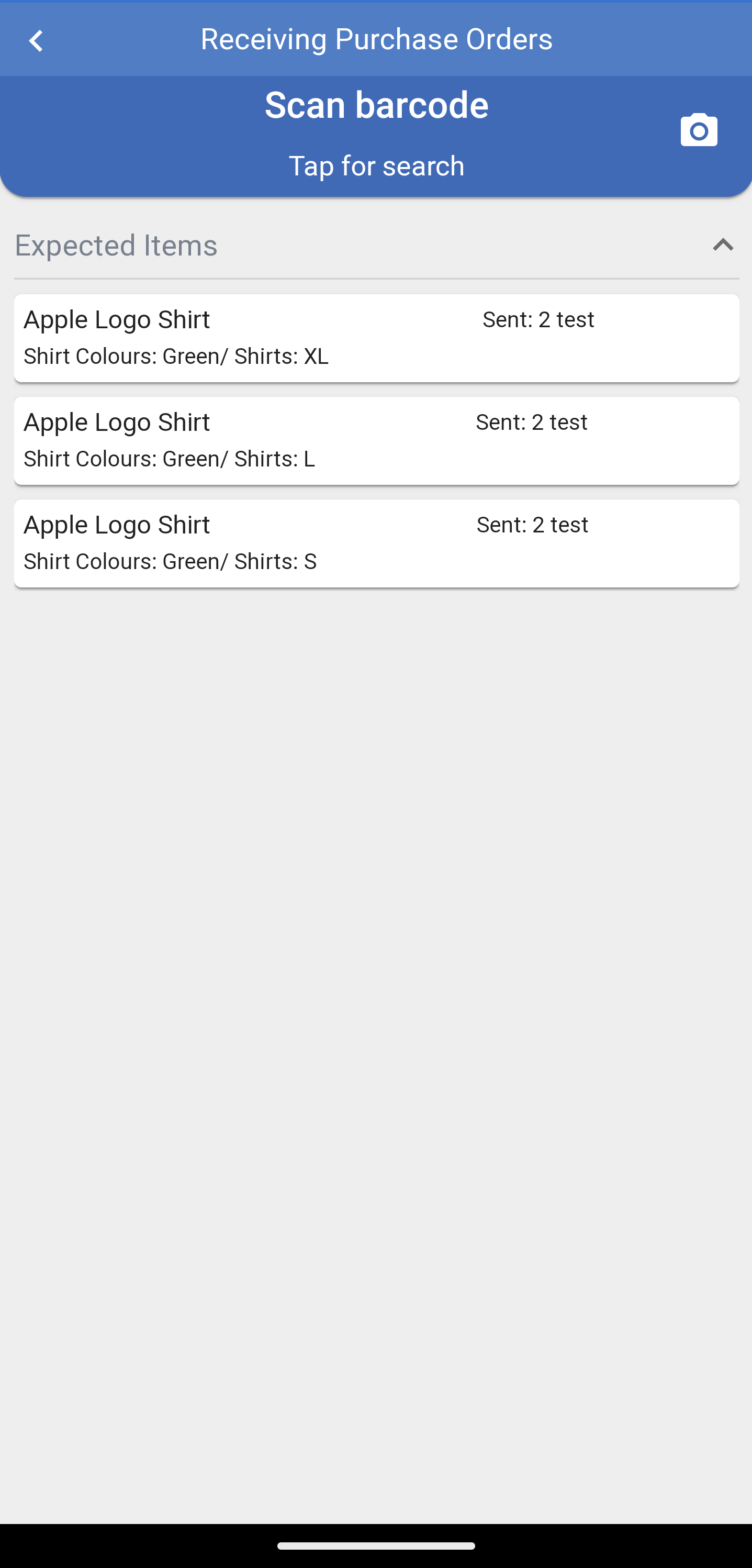
Locate and scan the items on the list this will then be moved to Scanned Items.
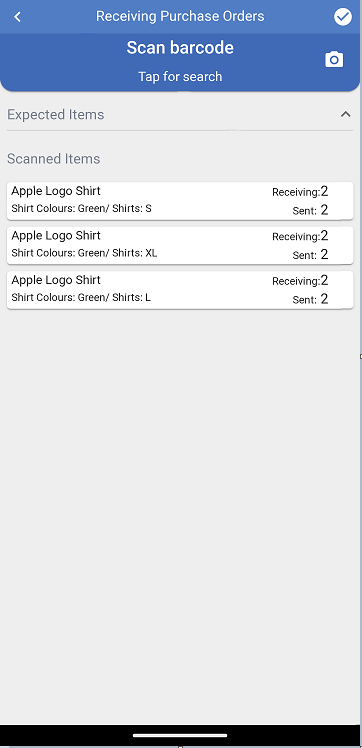
You can alter the quantity if necessary by pressing the line you wish to alter.
You can use the - or + buttons or use the numpad to input the new quantity.
Press continue to add to the Transfer amount.
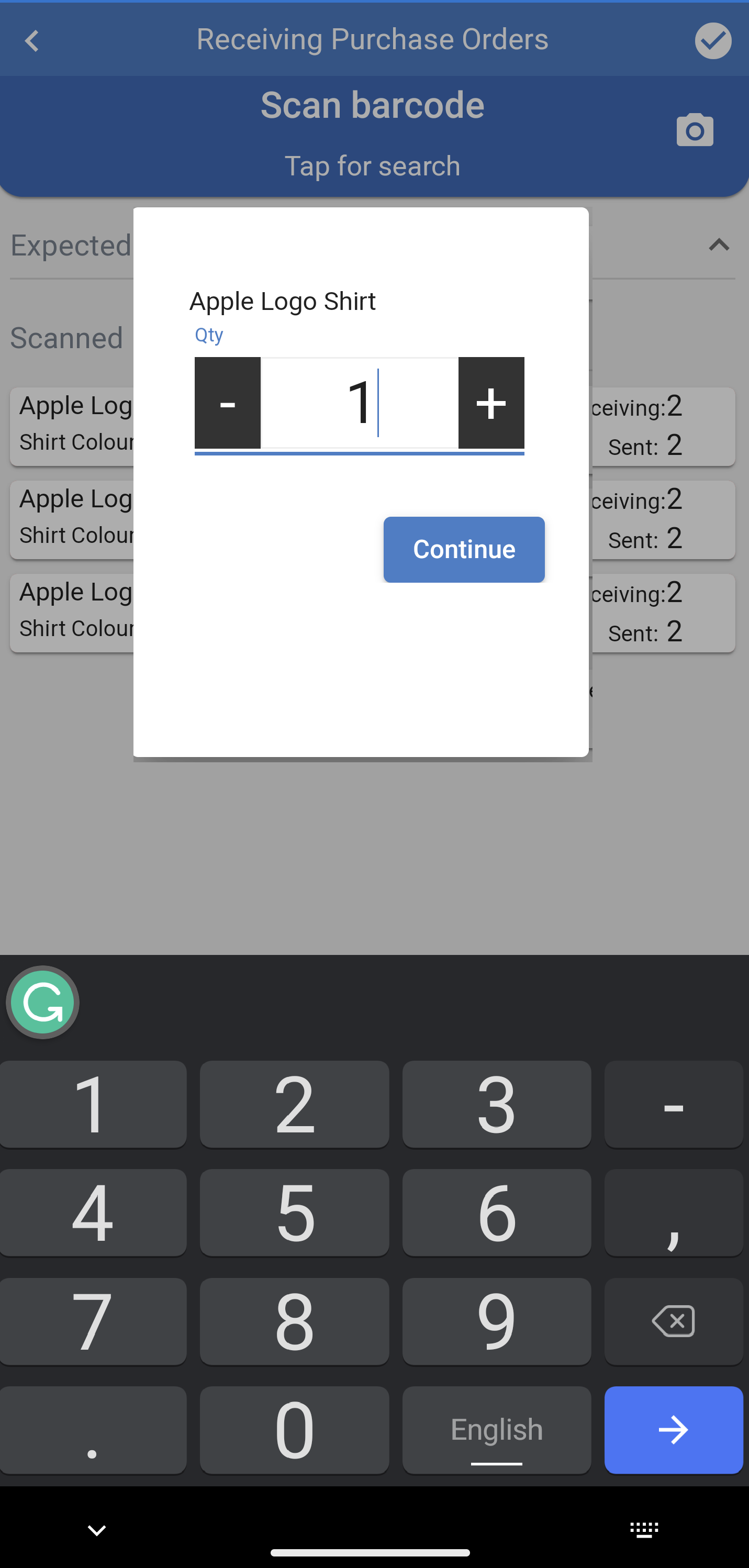
To remove an item once its been scanned/added swipe the line to the left and press ![]() to remove.
to remove.
When you have finished scanning / adding the items use the ![]() in the top right hand corner to finish.
in the top right hand corner to finish.
You will be asked to approve receiving.
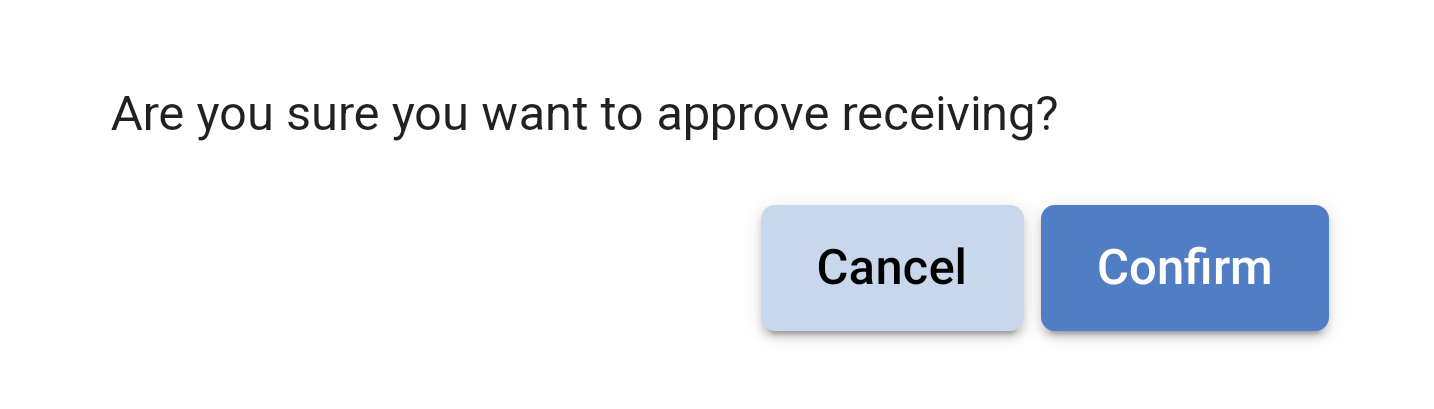
If you confirm you will see the below message. The PO will now be removed from the list.