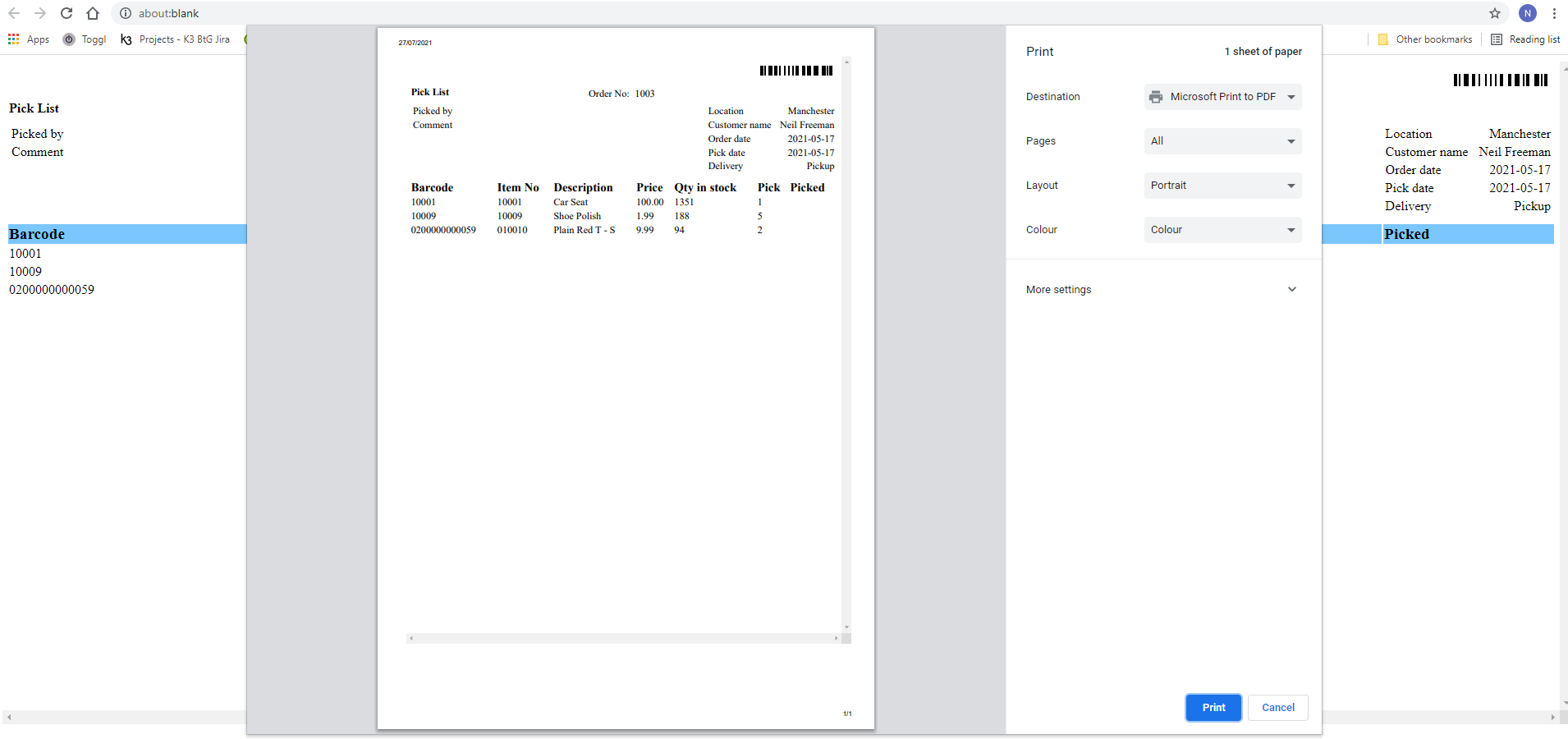Print Pick List
The picklist is used to gather all items together for a customer web order on the POS.
After clicking on Print Pick list from the list of orders, a full preview of the order will be displayed including quantity ordered and the number available in stock.
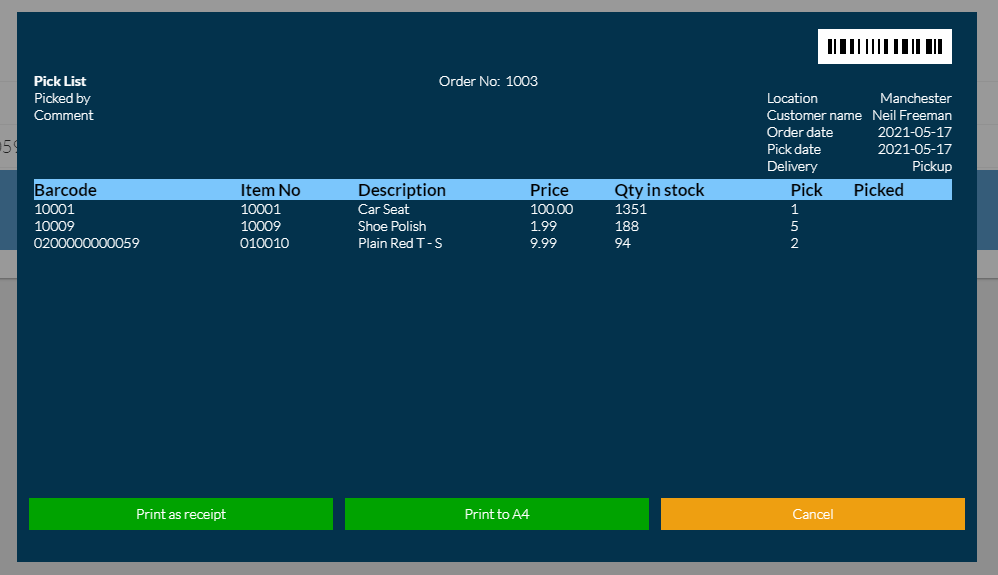
From the Pick List preview you can
Print as Receipt - This will print the item details and quantities on a picklist to the receipt printer
Print to A4 - This will create an A4 sized preview and allow printing to any A4 printer available to the client.