Mac OS
Open a browser on the device and go to: http://www.k3imagine.com/connector/certs/imagine-root.crt
Once the certificate has downloaded, open the download location and open the certificate.
If prompted, enter your User Name and Password.
Once the Keychain Access screen opens select the certificate and press the Get Info button.
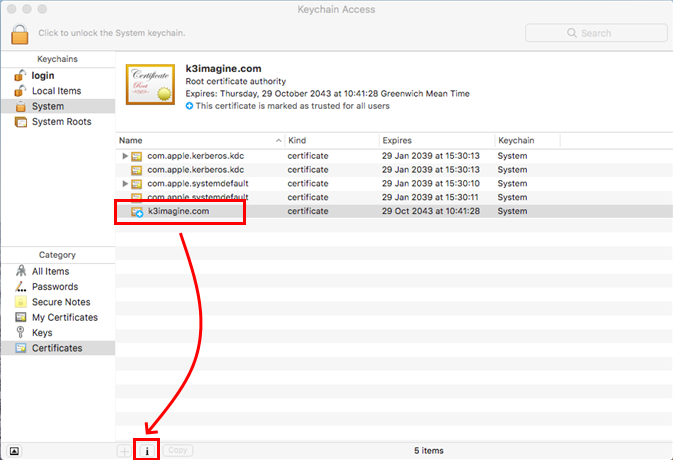
Open the Trust menu and under ‘When using this certificate’ chose the ‘Always Trust’ option.
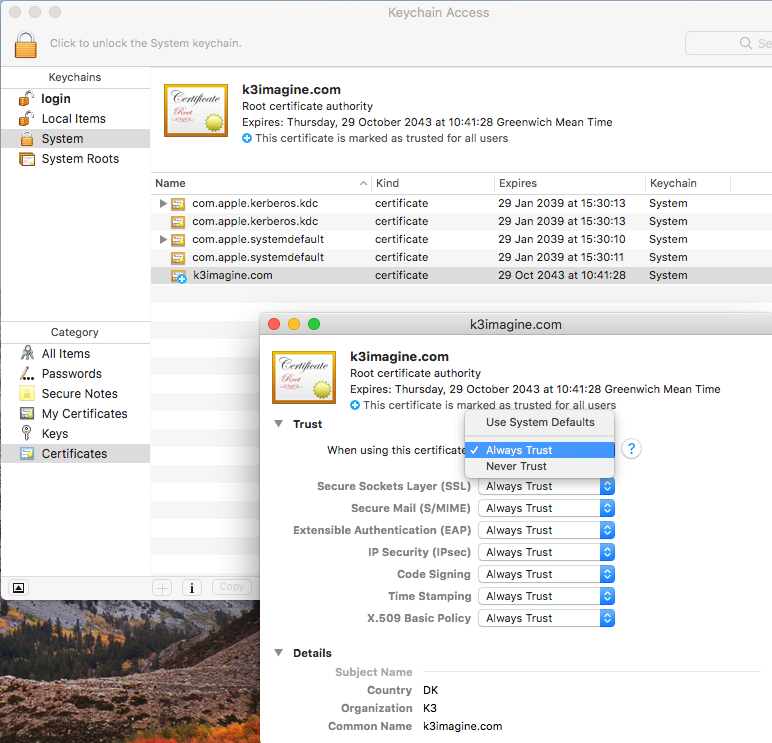
If prompted for your User Name and Password enter these details and click Update Settings.
Close the Keychain Access screen.