Item Shortcuts
An Item can be selected to be shown as a Hotkey under the right hand Item Shortcuts button.
Item Shortcuts are managed @Here in Item Hierarchy.
Select Item Shortcuts from the right hand menu.

Item Shortcuts are displayed in the POS by folder levels.
Click on the folder to display the items.
Find and click on the item you require this will add the item to the transaction.
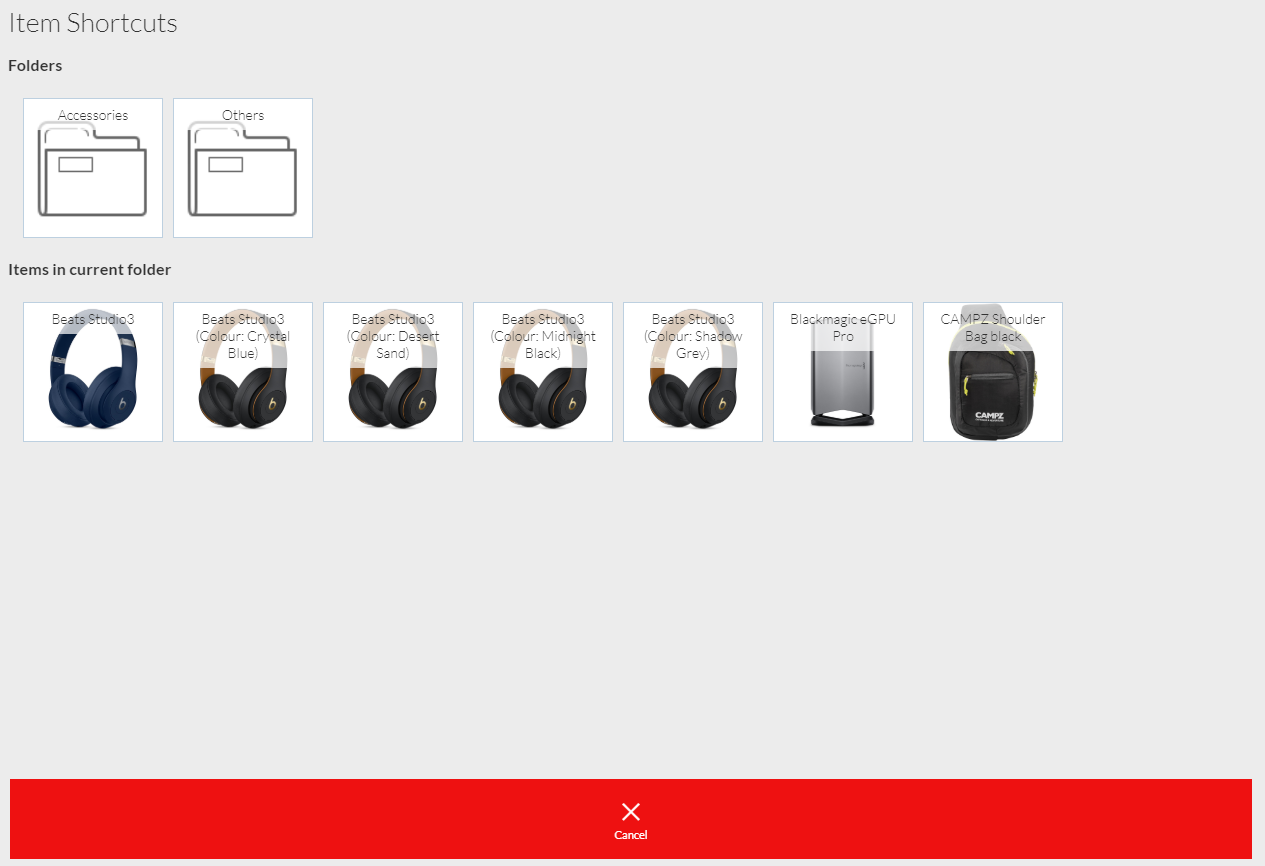
By selecting cancel you will be taken back to the Receipt View.