General Settings
General Settings
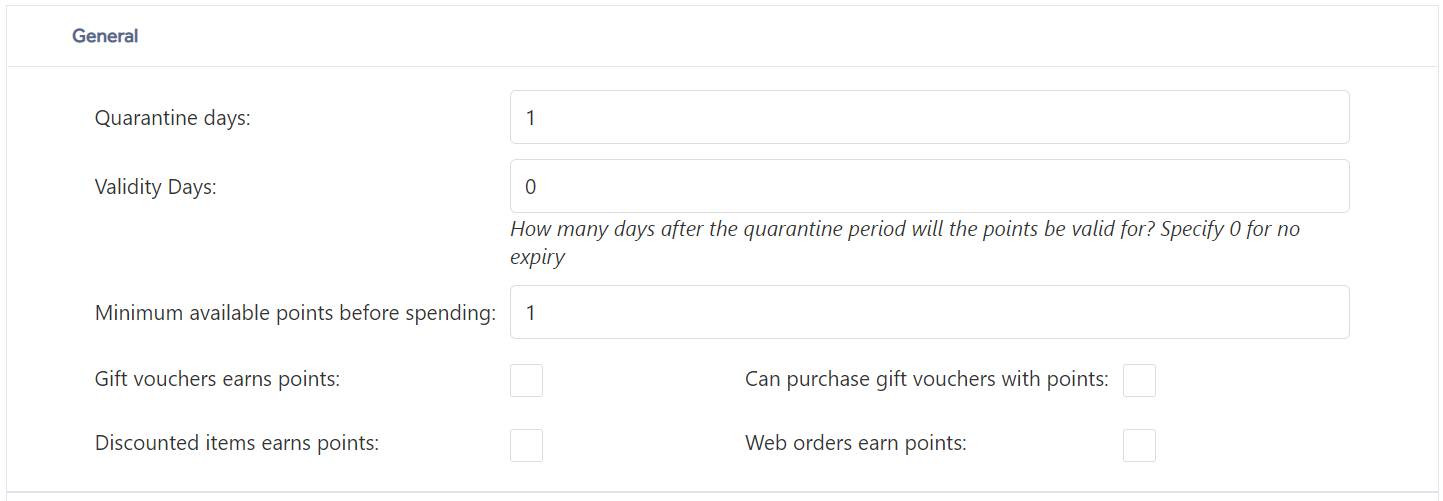
Quarantine Days - This setting determines the number of days that must elapse from the date of point accrual before loyalty points can be used. To enable points to be used immediately, provided the minimum number of points required has been earned, you can set this value to '0' (zero).
Validity Days -This refers to the period during which loyalty points remain valid after the quarantine period, with a value of '0' indicating that there is no expiry date.
Minimum available points before spending – The customer must have a points total greater than or equal to a specified value before they can redeem their points for purchases. This value represents the minimum available points required for redemption.
Gift vouchers earns points – If the option is enabled, loyalty points can be earned on purchases made using gift vouchers.
Can purchase gift vouchers with points – Enabling this option will allow Gift vouchers to be purchased using loyalty points.
Discounted items earn points – Items sold at a reduced price from the normal selling price will accrue loyalty points when this option is enabled.
Web orders earn points – When enabled, orders placed online will accrue loyalty points.