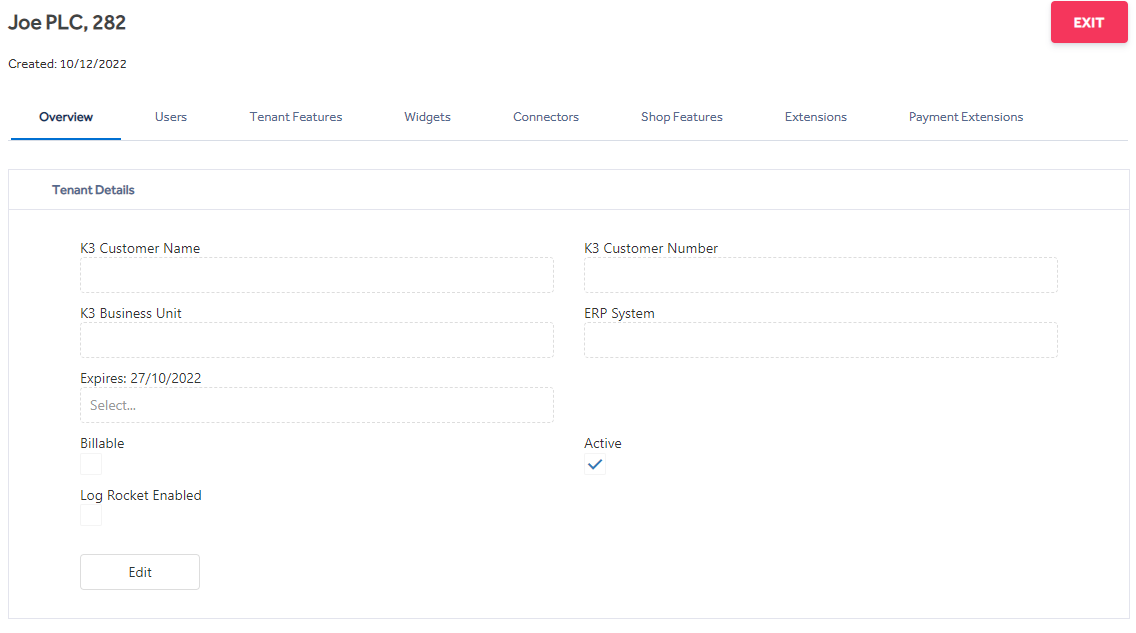Editing an Existing Tenant
To modify a Tenant, go to the Tenants page and locate the specific Tenant you want to edit. Click on it to proceed with the modifications.
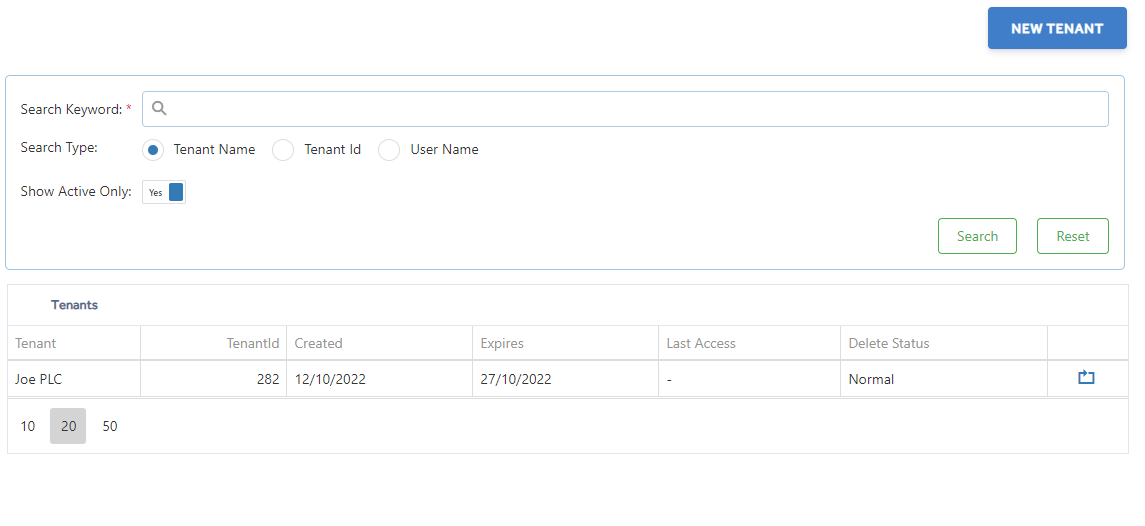
You will now see the created Tenant has multiple tabs for information to be added.
Overview - This page displays a summary of the information available, and you can modify it by clicking on the "edit" button.
Users - This tab you can add modify the users and their modules you have set up for this tenant.
Tenant Features -
Widgets - You can add or delete widgets according to the specific needs of the tenant on this page.
Connectors - On this page, you have the ability to run commands on the connectors that have been assigned to this tenant.
Shop Features - This page allows you to choose which features are available for each shop under your tenant, such as a webshop, clean cash, and fiscalization.
Extensions -
Payment Extensions - This is the section where you can set up different payment add-ons specific to each application.