Tenants
The term "Tenant" is used to refer to a customer, a system, or a distinct example of an application. In this context, each environment has its own set of tenants, and these tenants are not interchangeable across different environments. To gain access to all three environments, a separate tenant is required for each environment, and each of these tenants will be technically distinct. This approach enables secure development in isolation, without the risk of impacting live data until a decision is made with certainty.
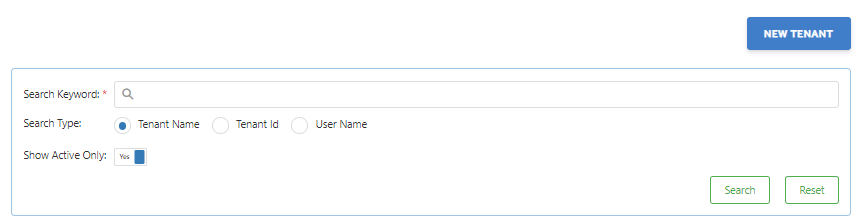
On the main page, you can search for existing Tenants using the following search types:
- Tenant Name: This is the name used for "Business Name" when set up.
- Tenant ID: This is a number generated when a Tenant is created.
- User Name: This is the name used when setting up User Management.
Additionally, you can filter your search results based on whether you want to see active tenants only or all tenants, including inactive ones:
Show Active Only:
- Yes: This will show active tenants only.
- No: This will show all inactive and active tenants.
 - This will begin a search with the parameters you have set.
- This will begin a search with the parameters you have set.
![]() - This will reset any search parameters you have set up.
- This will reset any search parameters you have set up.