Editing a Customer
To edit a customer click on their record in the list.
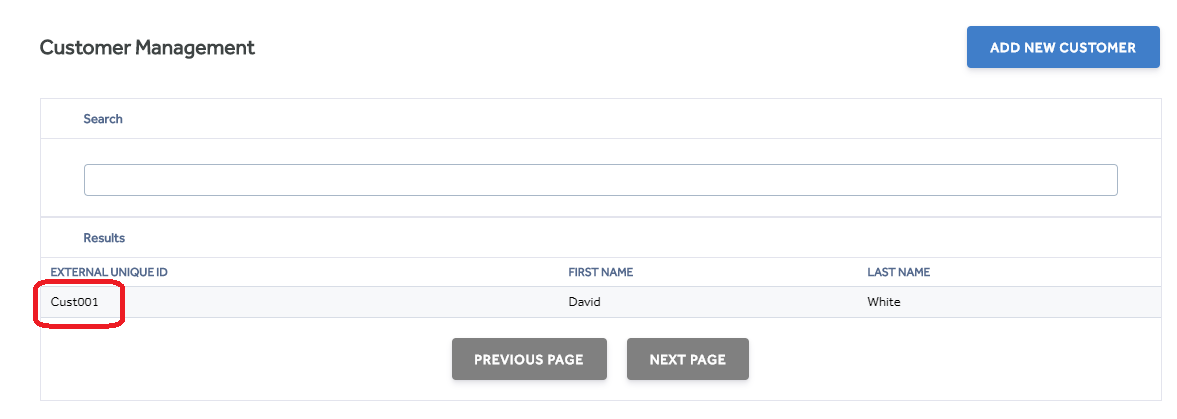
This will open the customer record on the Details page, this is the same fields as shown above in Adding a New Customer. If changes are made here they can be saved by clicking Save in the top right, a notification will appear to confirm this has been completed.
![]()