Adding a New Customer
To add a new customer use the 'Add New Customer' button.
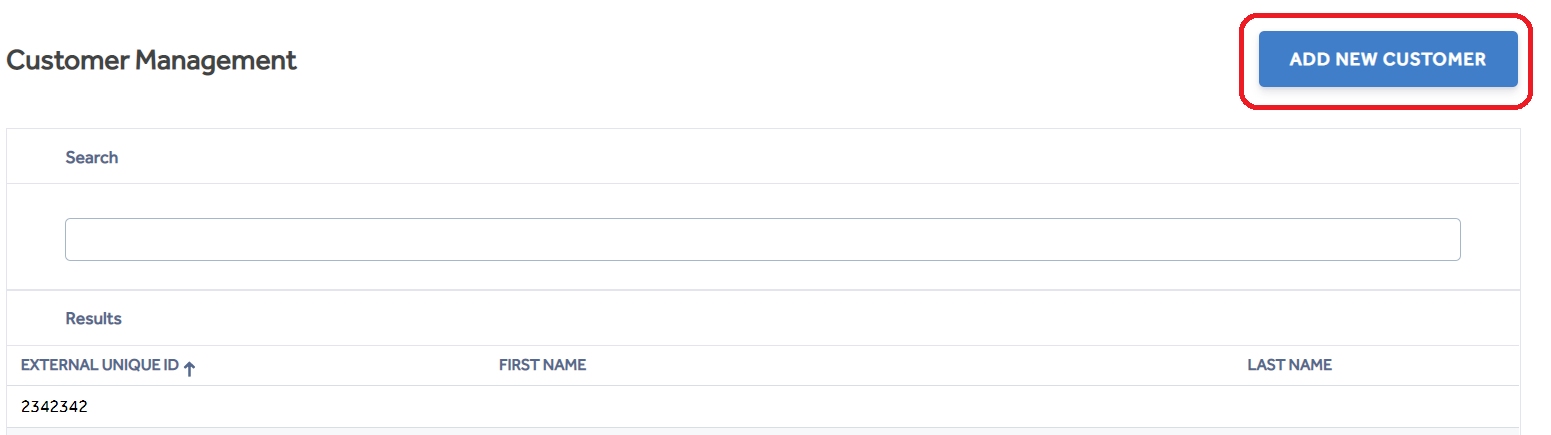
This will open the following page.
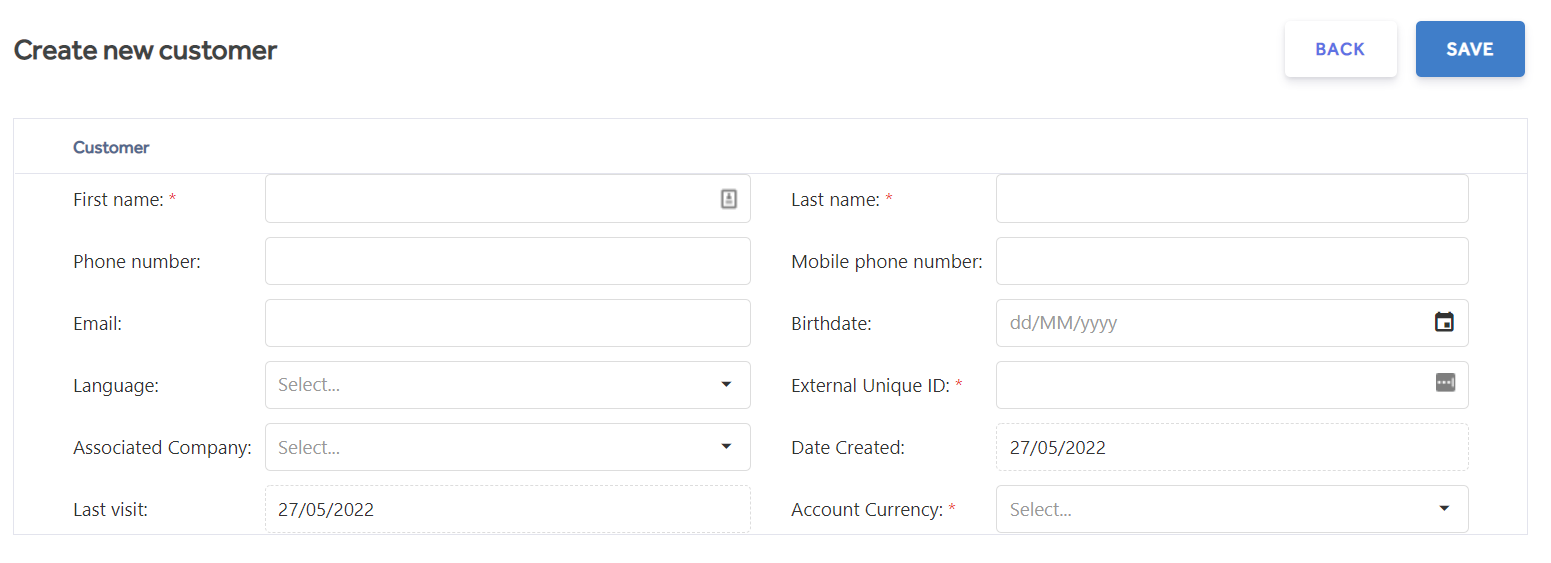
Fill out the fields the customer is happy to give details for and then save.
First Name* - Customers first name, this field must be filled in.
Last Name* - Customers last name, this field must be filled in.
Phone Number - See Settings in regards to E.126 format.
Mobile Phone Number - Contact number the customer provides.
Email - Must be a valid email address if entered, otherwise leave blank.
Birthdate - Dates available run from 1/2/1900 through to today's date. You cannot set a birthdate for a future date.
Language - Use the drop down menu to select the relevant language.
External Unique ID* - This is the Customer Number you allocate, it is used on the POS and Receipts.
Associated Company - Imagine allows you to create company accounts, you can link the customer record to a company one.
Date Created - When the account was created.
Last Visit - When the customer last made a purchase in-store.
Account Currency* - The currency the customer keeps their account in, any transactions in another currency will be converted to this one.