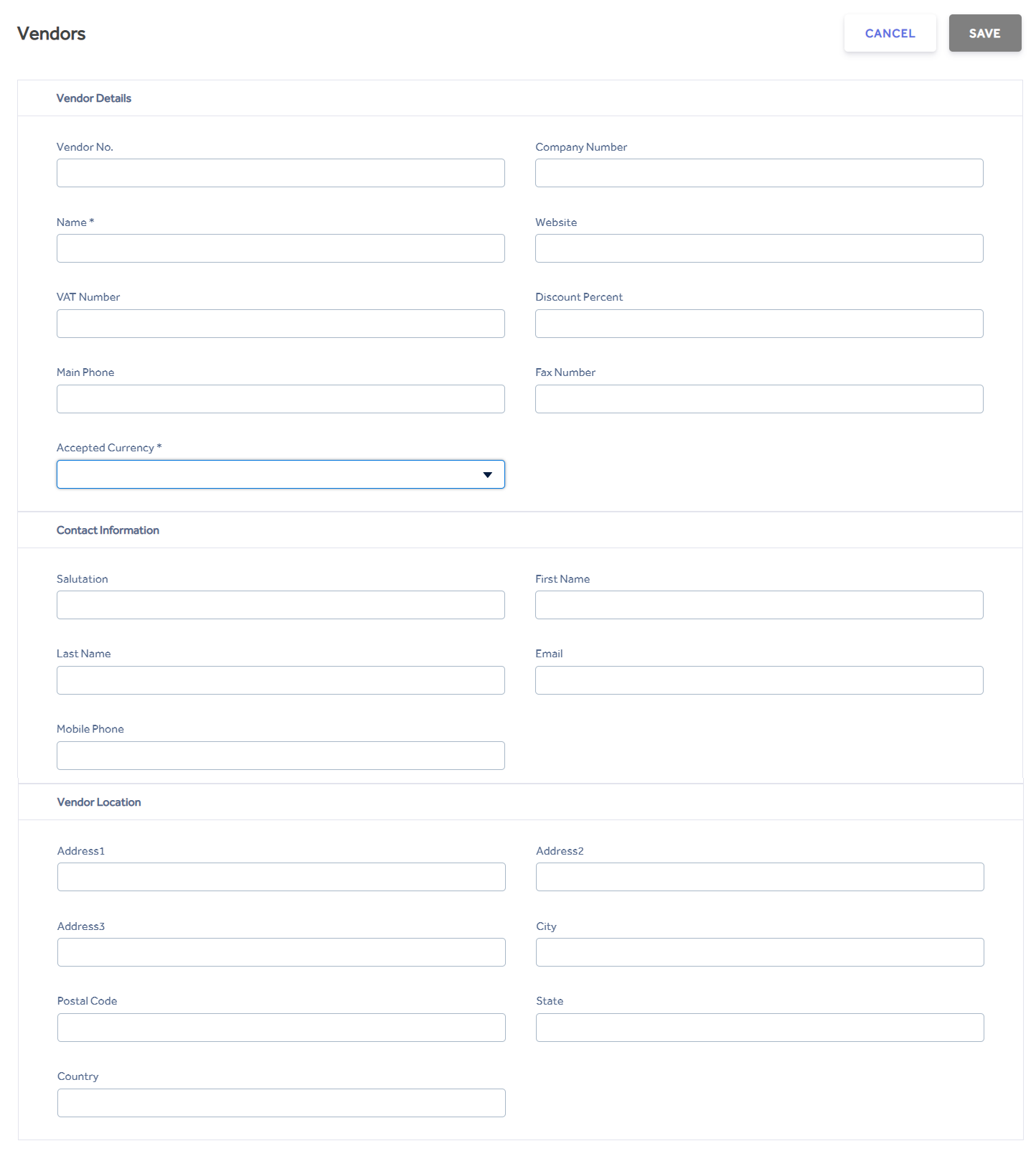Creating a New Vendor
Click the Add Vendor button to begin creating.
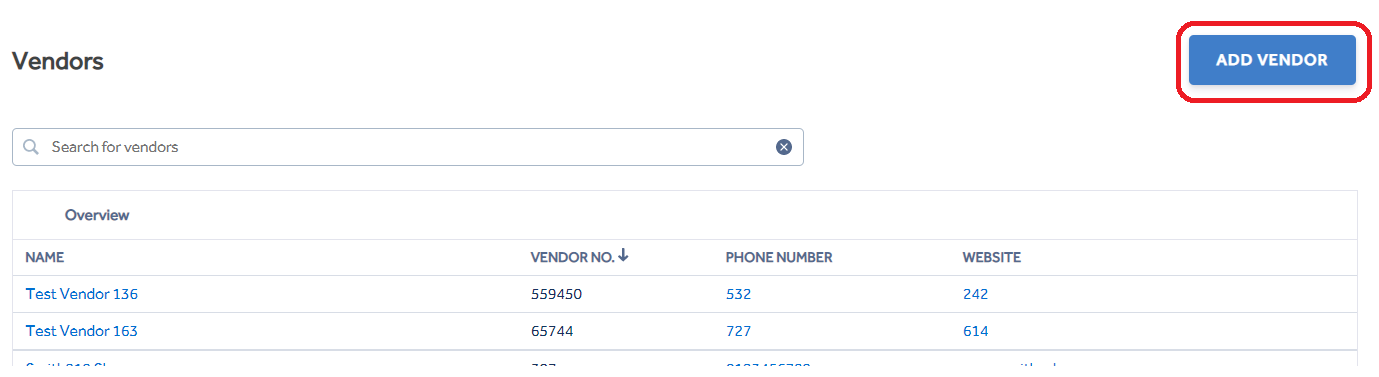 .
.
Here you can configure the Vendor Number, Company Number, Currency, Name, Website, Vat Number and more in use at the shop.
Fields marked with an asterisk (*) are required fields. The Save button will not be active until these fields are completed.
NOTE: The Accepted Currency CANNOT be modified once set, if you have multiple currencies then you will be required to create multiple vendors.