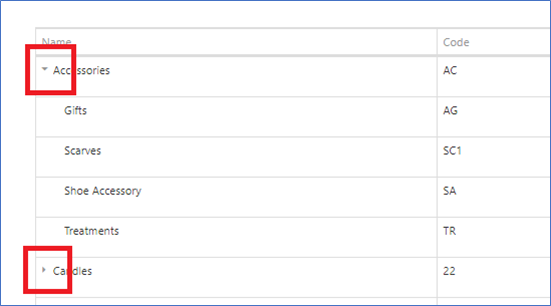Create Hierarchies Sub Node
Sub Node - To add a Sub Node, click on the PLUS button [+] to the right of the relevant Root or Sub Node.
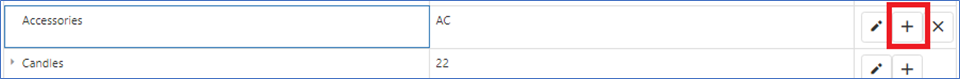
This opens the same form used to create the Root Node.
Fill in all relevant details and Save.
Sub Nodes appear under the Root Node. Use the arrow to the left of the node description to expand and collapse the Hierarchy levels.