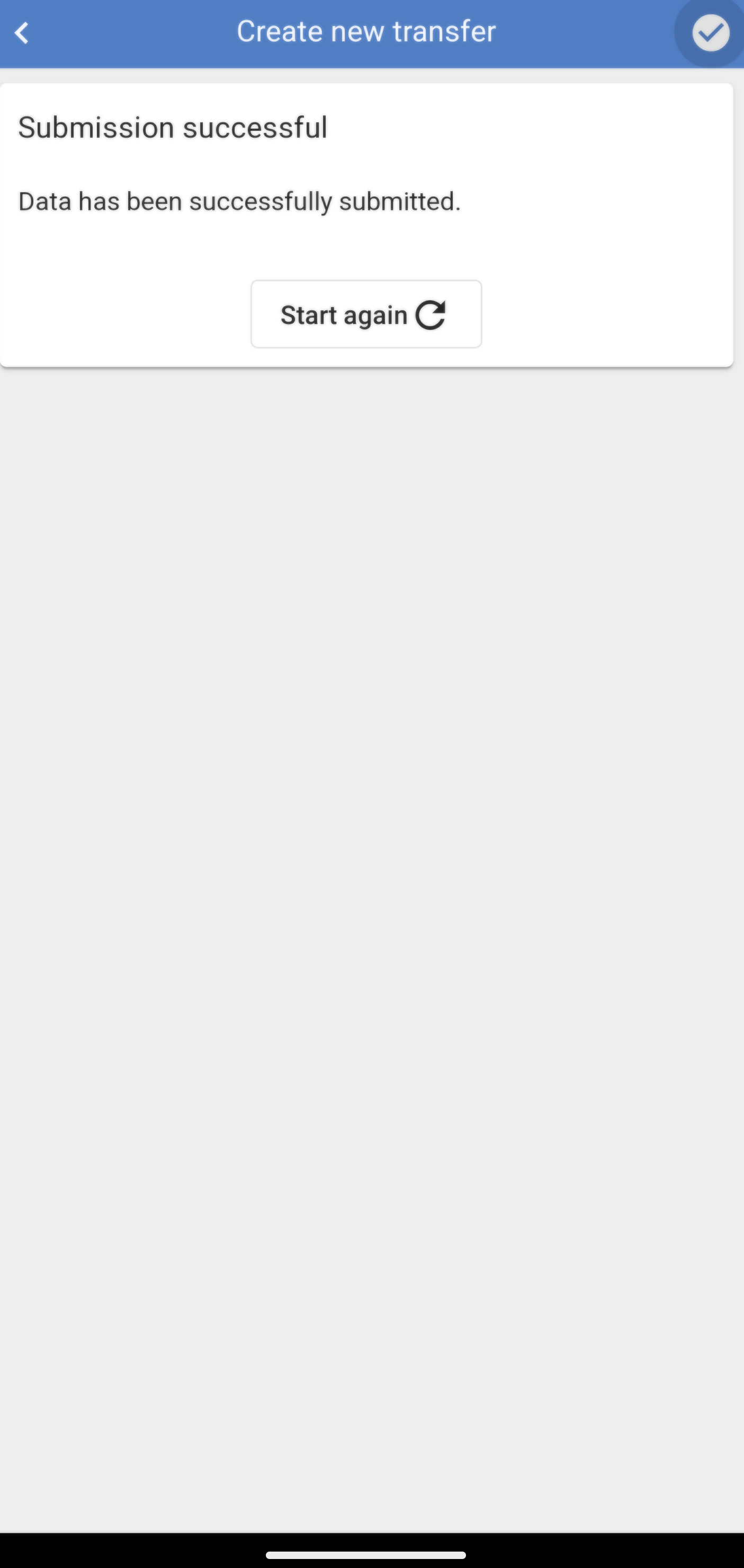Create
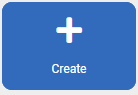
When you begin creating a new transfer you will be asked to choose which destination you are transferring to and to also give relevant description of the transfer.
NOTE: If a Shop or Vendor has been Blocked for Transfer these will not appear in the list.
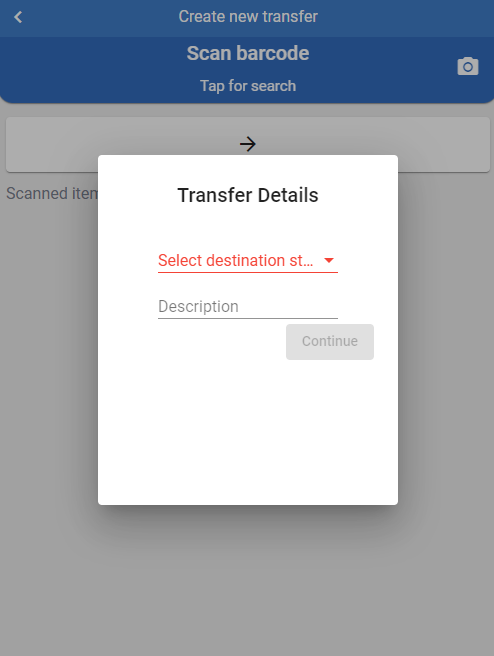
Begin scanning or use the search to add the lines for transfer.
NOTE: If you try to ship items which will send them into a negative quantity, a prompt will appear confirming the order line that has been over scanned. The line can be altered and then recommitted.
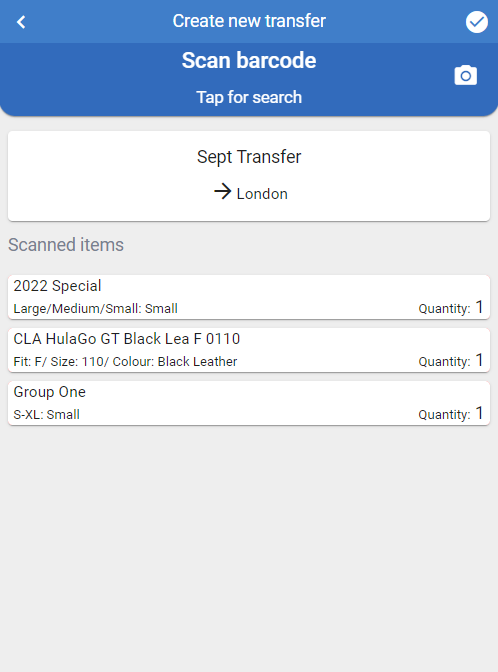
You can alter the quantity if necessary by pressing the line you wish to alter.
You can use the - or + buttons or use the numpad to input the new quantity.
Press continue to add to the stock check.
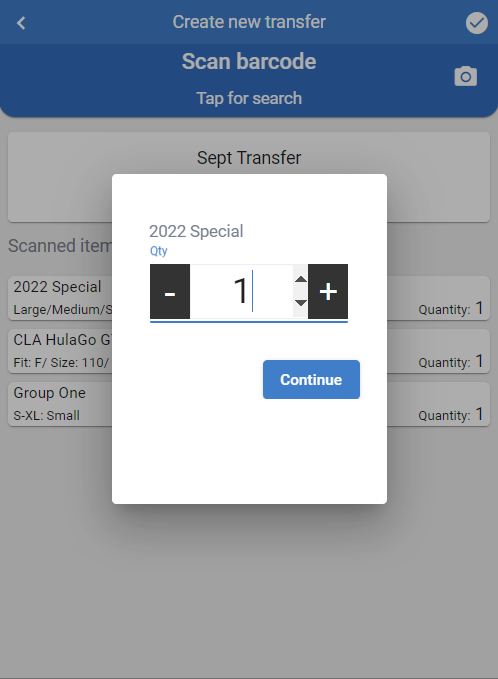
To remove an item from the Transfer list swipe the line to the left and press ![]() to remove.
to remove.
When you have finished scanning / adding the items use the ![]() in the top right hand corner to finish.
in the top right hand corner to finish.
You will be asked to confirm submission of the Transfer.
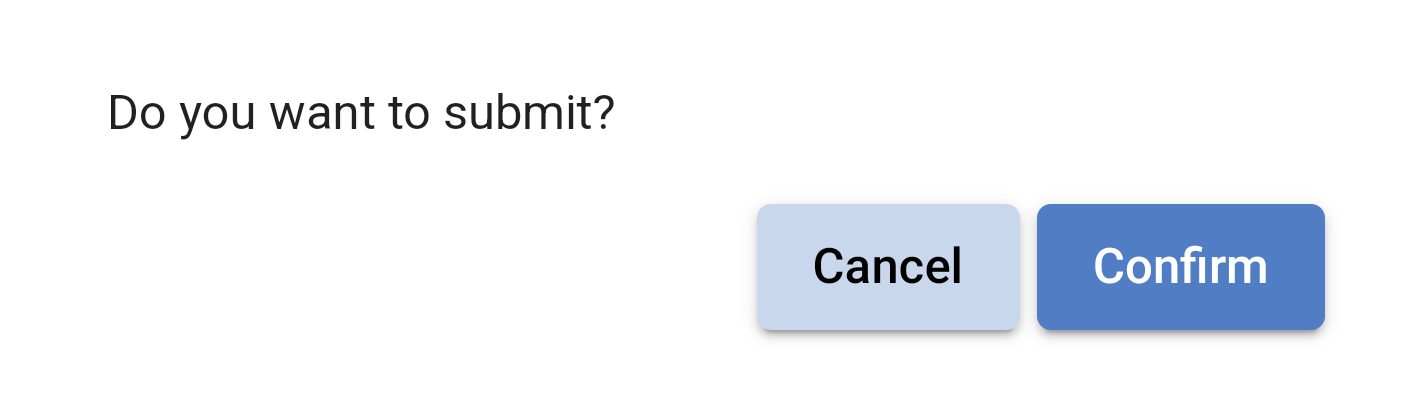
You will be sent to a confirmation screen from here you can start again or check the transfers by going to List.