Configuration
There are a number of tenant level settings that are required before each POS and Shop can be configured for Mobile Pay.
Firstly merchant brand ID must be entered, if it has not been entered then the message below will be displayed.
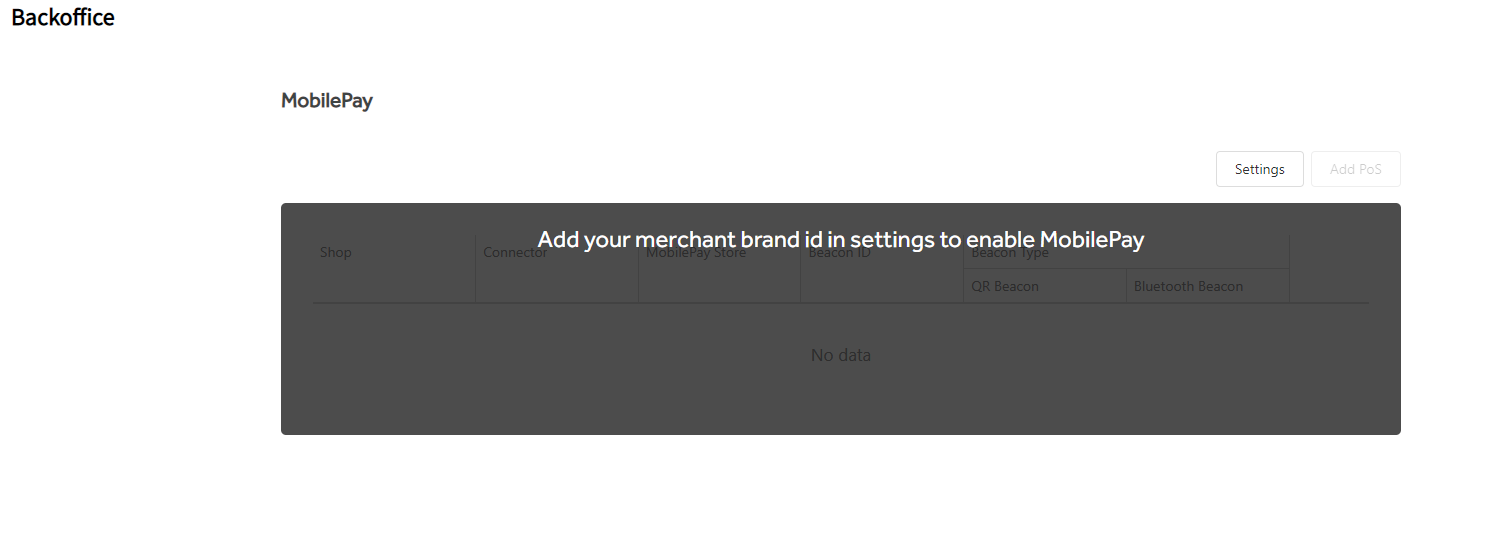
Click on Settings and enter your merchant ID and click save.
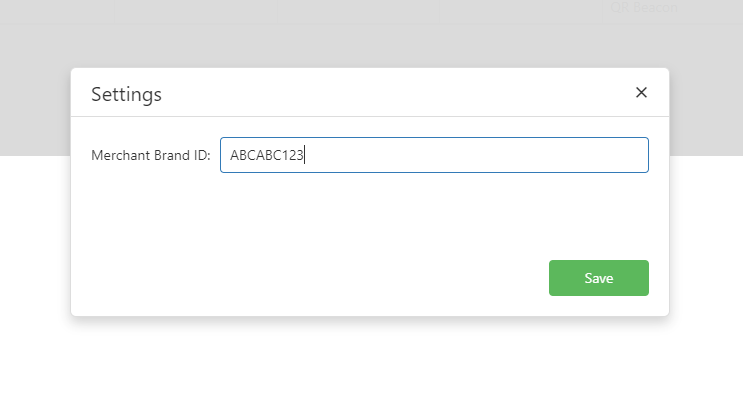
Once the Merchant Brand ID is set the Add POS button will be enabled.
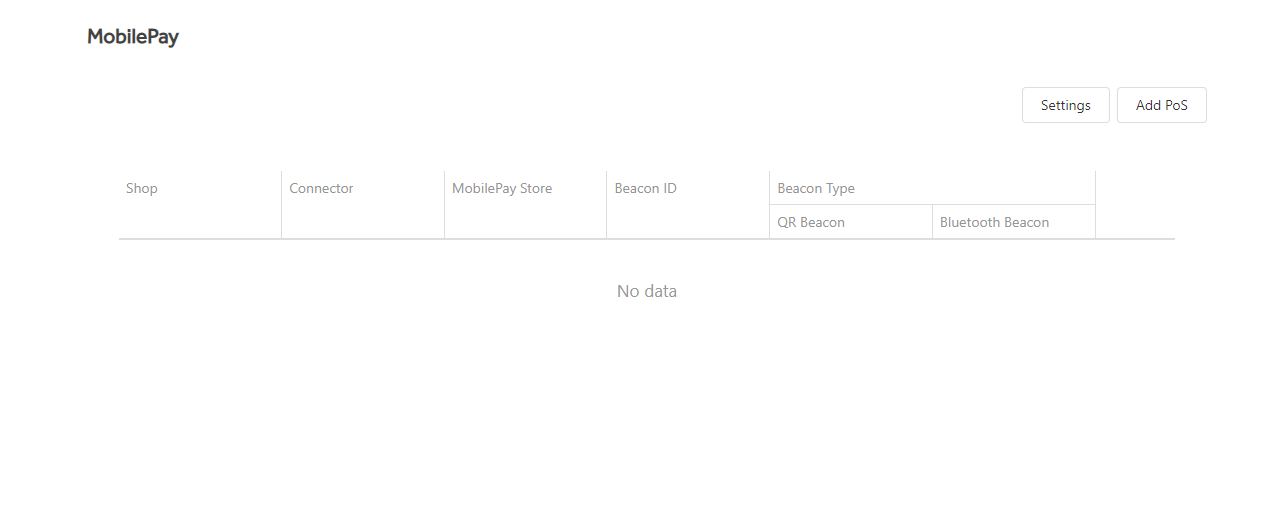
Add POS
Clicking add POS will display the following screen.
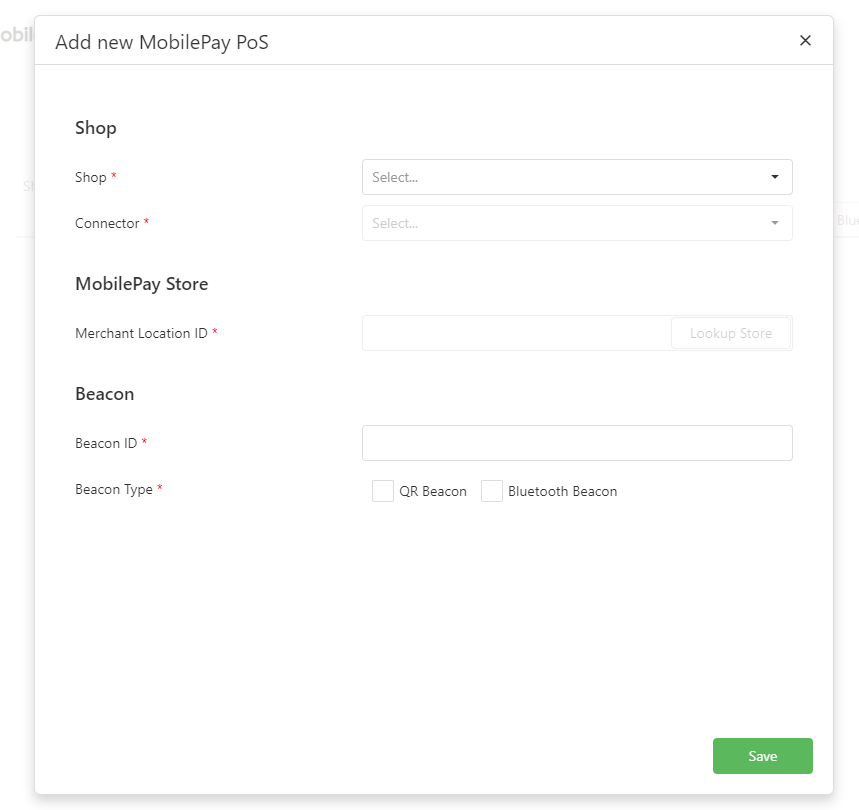
Select the Shop and connector required.
Enter the Merchant Location ID provided by Mobile Pay for this shop and click "Lookup Store". The company number for this store must match those provided to Mobile Pay.
The Shop company Number is set via Admin -> Shops
Beacon - The Beacon ID is a 12 digit number which will uniquely identify this POS from all Mobile Pay merchants. Enter the 12 digit ID and select QR Code Beacon and Bluetooth Beacon.
Once complete click save.
Enable Mobile Pay Payment Type - To enable Mobile Pay at go to Payment Types