Clearing Uploaded Data for the Submission
If you are unhappy with the uploaded data in the Digital VAT app, you can choose to clear out any data from the app that has not been previously submitted to HMRC.
You then need to re-upload data to the application after performing whatever data corrections were required in the source system.
To clear the unsubmitted data from the Digital VAT app:
- Click on the Clear Tax Data tab.
- Press the Clear Data button.
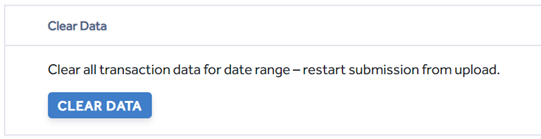
- A confirmation message appears advising that data for the date range will be removed. Click the green Confirm button if you wish to continue.
Once the data is cleared from the Digital VAT App, you will need to run the appropriate jobs in your ERP/finance system to re-set the data status on that side. When the data has been returned to the previous state, necessary corrections can be made, and the data re-uploaded to the Digital VAT app.
You can repeat this procedure as many times as required, until you are happy with the data in the VAT submission.