Aside Menu
The aside menu is accessed via the Show Aside menu button in the Header. Within the Aside Menu the buttons are named to match the titles given in Button Management.
To set Button Management for these buttons use the Aside Menu section.
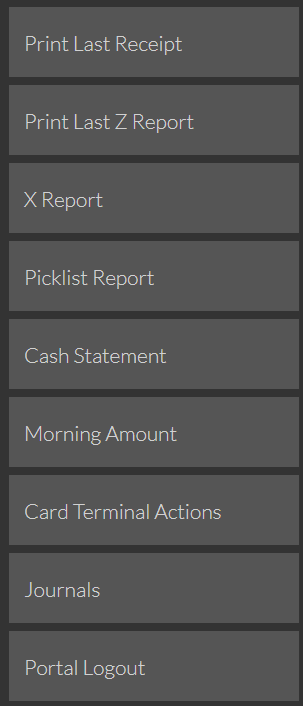
X Report
Within X Report the buttons are named to match the titles given in Button Management. To set Button Management for these buttons use the X Report section.
Picklist Report
Within Picklist Report the buttons are named to match the titles given in Button Management. To set Button Management for these buttons use the Picklist Report section.
Cash Statement
Within Cash Statement the buttons are named to match the titles given in Button Management. To set Button Management for these buttons use the Cash Statement section.
Morning Amount
Within Morning Amount, the buttons are named to match the titles given in Button Management. To set Button Management for these buttons use the Morning Amount section.
Card Terminal Actions
Within Card Terminal Actions the buttons are named to match the titles given in Button Management. To set Button Management for these buttons use the Card Terminal Actions section. Terminal Actions menu is accessed from Card Terminal Actions.
Journals
Within Journals the buttons are named to match the titles given in Button Management. To set Button Management for these buttons use the Journals section.