Admin
Admin is the module where Shop specific features are customised.
Accessed through the Portal, you can configure the connectors in use at the store, manage the receipts, set and maintain PoS button availability, configure PoS specific options some other settings documented in this section.
Click on ADMIN in the left menu bar, will expand to a list of available sub-modules.
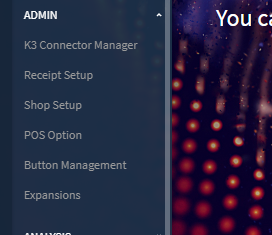
When a module is chosen, a floating toolbar will appear screen centre to select the shop you wish to edit.

Note: if your newly created shop does not appear in the list please contact your local K3 Imagine representative to discuss activating your new shop
Next Topic Connector Manager