Visual Profiles
Visual Profiles contain basic information that determines the appearance of the self-serve application, this is currently only used in the SCO and old Kiosk applications.
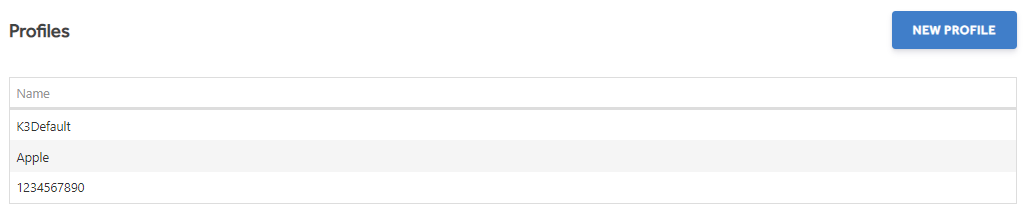
Creating a new Profile
To begin creating a new profile click the ![]() button.
button.
You will be taken to the below page.
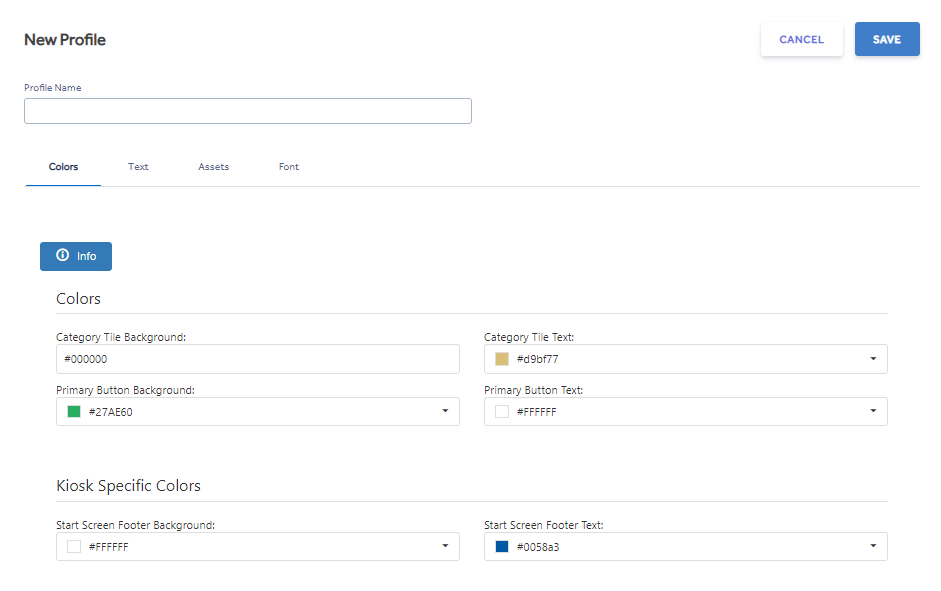
Colors Tab
Within the colours tab you can change the primary , secondary and tertiary colours of the application. All values must be entered as hex codes.
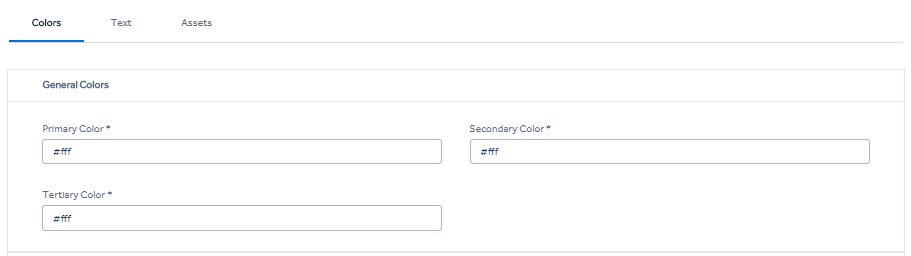
Text Tab
Within the text tab you can change the text that is shown on the splash screen when the applications first load or in between transactions.
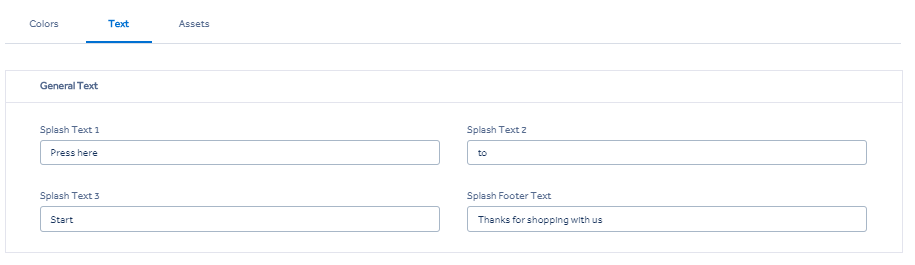
Assets Tab
Within the assets tab you can assign the company logo used on the self serve application the profile is applied to.
