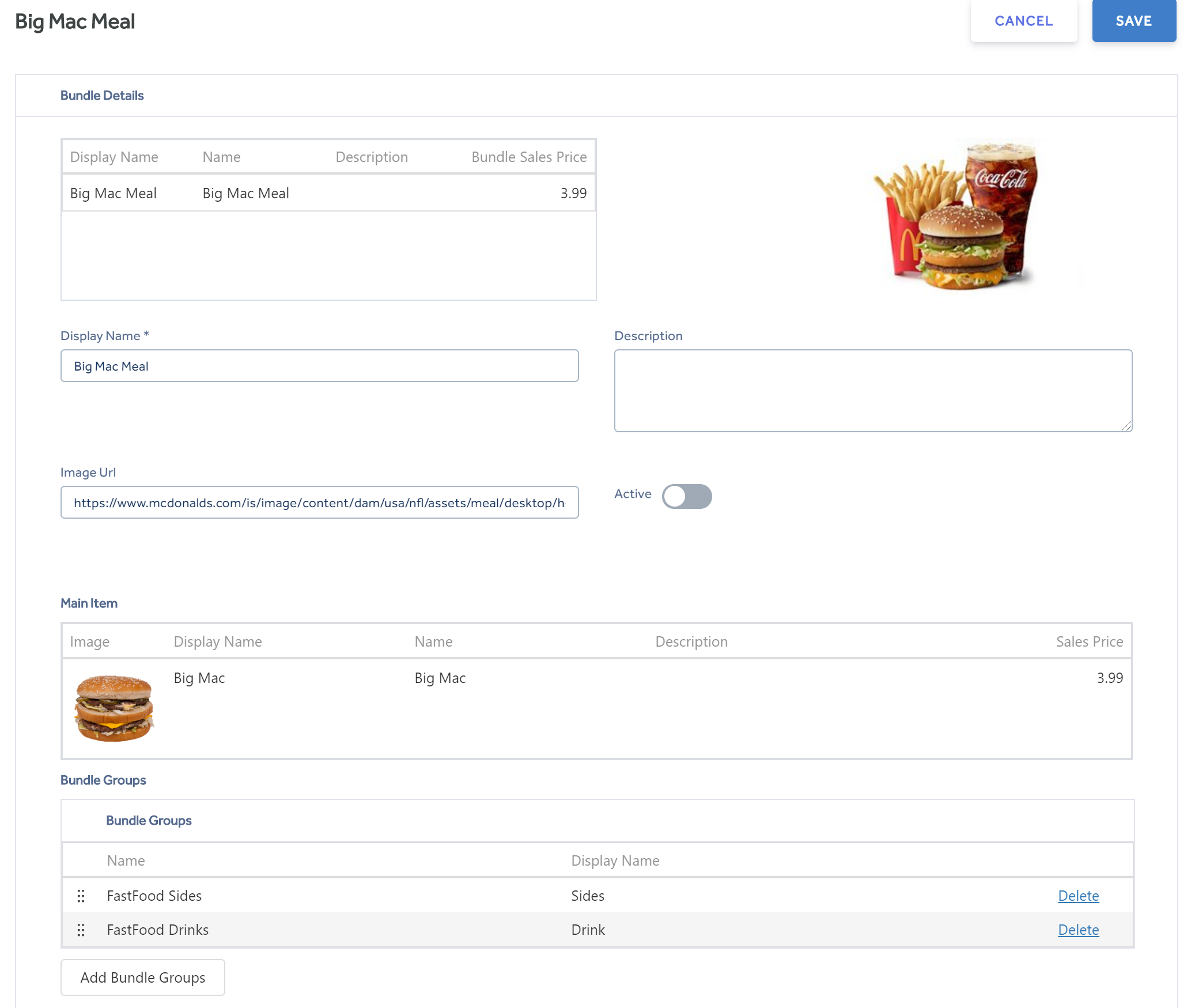View / Edit a Bundle
Selecting a Bundle will allow you to view/edit a bundle.
NOTE: It is not possible to alter the main item of a bundle. It is recommended that you delete and re create.
All the key properties you can edit are explained in the "Create Bundle Wizard" section.
The tax rate set here will take preference and apply to the items sold under this Bundle, this may be different to the tax rate set in Inventory.
Here you can resequence the order of the Bundle Groups as they will appear to your customers using the Handle in the Bundle Groups row.