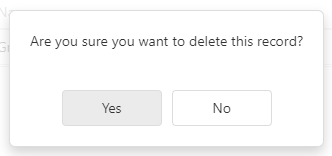User Shop Groups
User Shop Groups can have multiple locations assigned to named groups.
To create a new User Group click ![]()
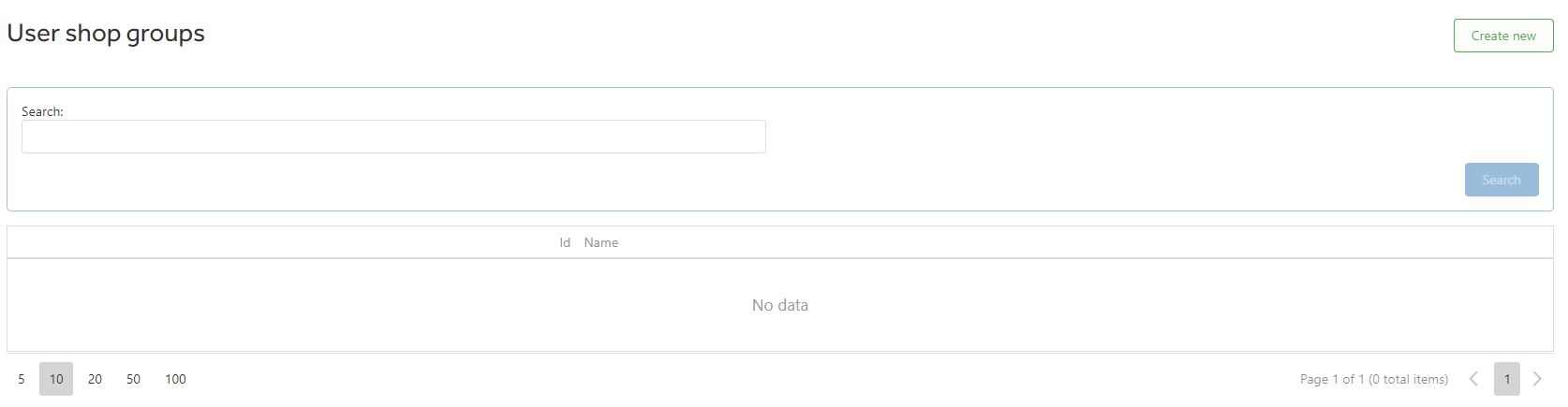
This will open a new window, create a name for the group, then choose the required locations previously created in Shops from the Shops drop down menu.
NOTE: A minimum of 2 shops must be selected.
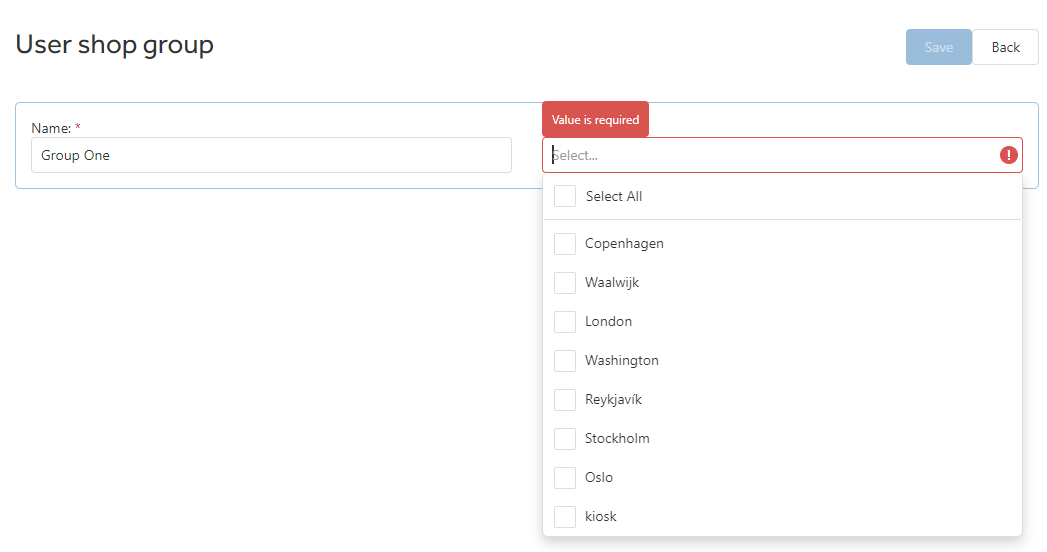
Click Save and you will be returned to the main page with the newly created group shown.
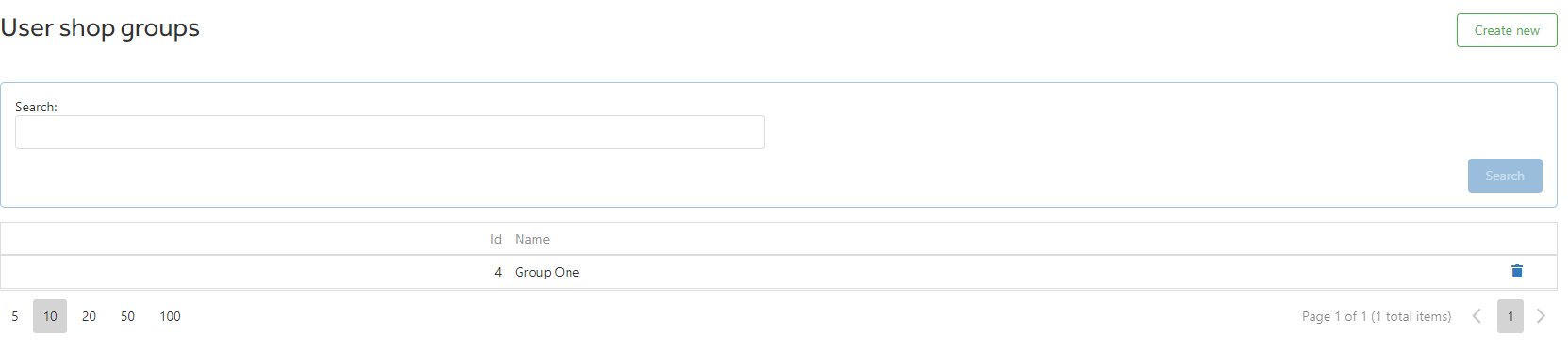
To delete a Group click on the ![]() then the below warning will appear, click yes to remove the Group. Clicking no cancels the deletion.
then the below warning will appear, click yes to remove the Group. Clicking no cancels the deletion.