Transactions Report
Transaction Report allows you to see a list of transactions that can be filtered by Store, Date and receipt Number.
Filter
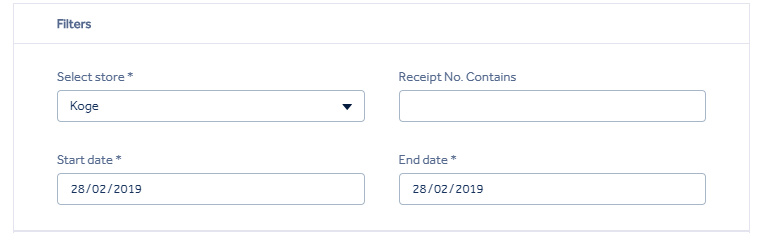
The filter option allows for a filter based upon:
- Store ( One or more stores can be selected )
- Receipt No. Contains
- Start date
- End date
Search
Once the filter and date range has been set clicking  will display the report. This will show 10 results at a time
will display the report. This will show 10 results at a time
Result
An example transaction is shown below:
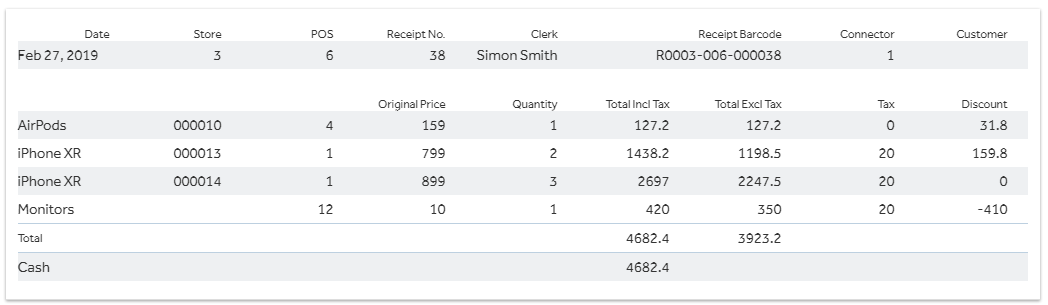
Headers
- Date - The Transaction Date
- Store - The Store Id which processed the Transaction
- POS - The POS Id which processed the Transaction
- Receipt No.
- Clerk - The Clerk which processed the Transaction
- Receipt Barcode
- Connector
- Customer - The id of the customer linked to the transaction
Lines
- Item/Voucher/Web Order/Group/Set Description (dependant on the type of sale line)
- The Item Number if applicable
- The Item Group ID for the Item if applicable
- The Item Retail Price
- Quantity Sold
- The Total Inc Tax (Sold Price * Quantity)
- The Total Excl Tax
- Tax Rate %
- Discount Amount
Below the Transaction Lines you will see the Total amount followed by the method of payment and amount.
To display more transactions you can load the next 10 by pressing  , this button will become greyed out when no more results are available for the selected date range.
, this button will become greyed out when no more results are available for the selected date range.