TOP Tables
This is where you configure your tables for use by TOP.
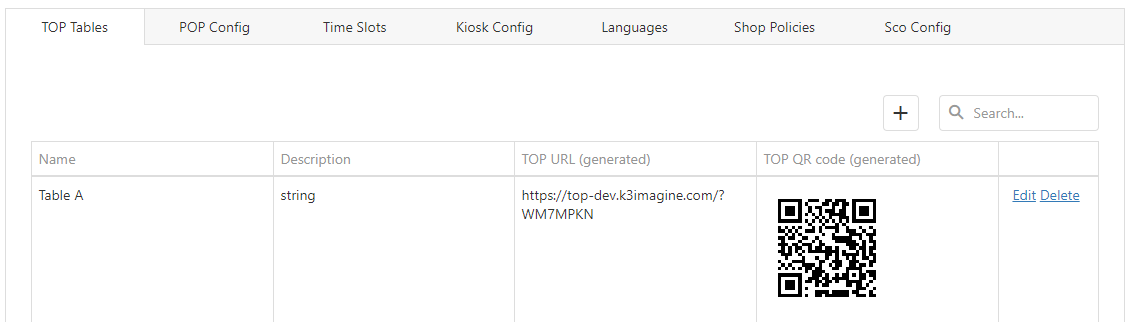
Press the + button to add a new row.
|
Name |
This is the name of the table which appears in TOP and also the OSD. It is how a table in Imagine is linked to a physical table. |
|
Description |
This should be a loose description of how you might reference a table. it could be based on general location or number of seats. |
|
TOP URL |
This is generated automatically when you save the record. This gives you the URL that can be used to access TOP to be embedded elsewhere if you choose to link to it from an external source. Clicking the URL will copy it to your clipboard for pasting elsewhere - for example encoding to an NFC dot. |
|
TOP QR Code |
This is generated alongside the URL. You can then copy the generate image and print it in whatever collateral you want to attach to your table, like a fixed menu or laminated sticker. |
|
Edit |
Amend or change any information. |
|
Delete |
This will give you a prompt below before deletion. |