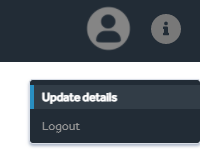Side Menu Navigation
Side Menu Navigation
Once logged in to Imagine you will see the portal. An example is shown below.
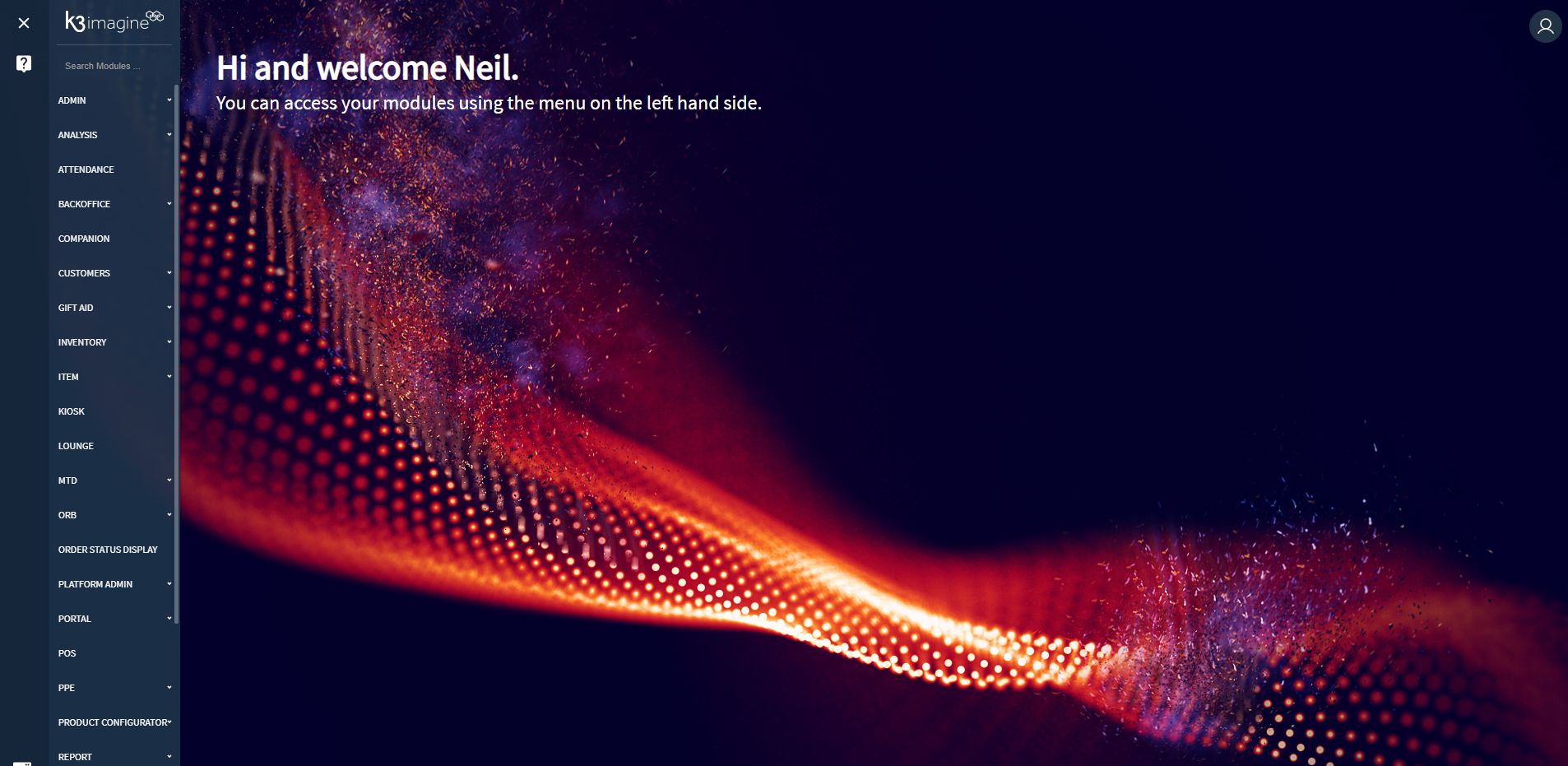
The left side menu displays the list of modules that your user has assigned. The assigned modules can only be changed by the Tenant Administrator or K3 Support.
Each group for example Inventory can be expanded to navigate directly to the module.
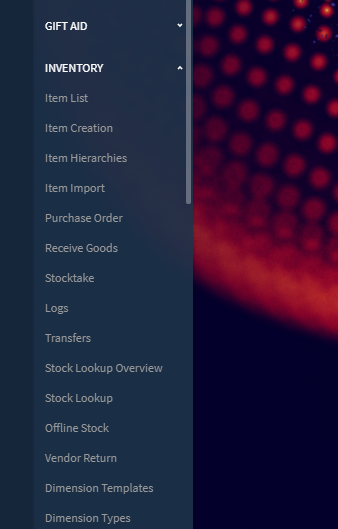
Store Specific Modules.
Some modules such as ADMIN are store specific and when clicked a pop-up menu will be displayed to allow shop selection

Reordering Modules
The modules in the sidebar can be reordered per user, to do this click the avatar on the top right of the portal and choose update detail then choose Modules from within this screen.