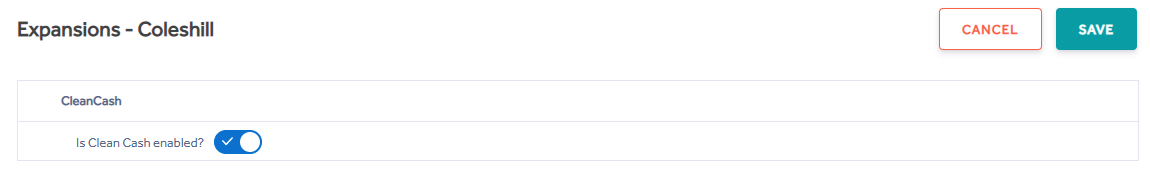Setup
To use Clean Cash there are a number of stages to setup. This setup is typically completed by K3, but is can be Disabled by an admin user (see below)
K3 only - Shop Feature
A Shop Feature called “CleanCash” needs to be configured for the shop via Platform Admin Tenants - Shop Features (K3 only feature). The shop feature must have these two values configured to work. Note: the base feature is set up in Features under Platform Admin
|
Name |
Type |
Value |
Comments |
|
Active |
Boolean |
True |
Indicates whether clean cash should be used in the shop. |
|
ConnectorOptions |
JSON |
[{“mac”:”<CONNECTOR_MAC>”, “retailId”:”<RETAIL_ID>”}] |
A list of connector macs matched with retailIds from Clean Cash |
The MAC address should be separated with dashes (-) i.e. 12-34-56-78-90-AB, using other separators such as underscores ( _ ) will cause an issue when setting up the configuration. Any letters required can be upper or lower case.
The retail id is supplied by the Swedish tax authorities when the POS is registered, this process is usually handled by the K3 Consultant.
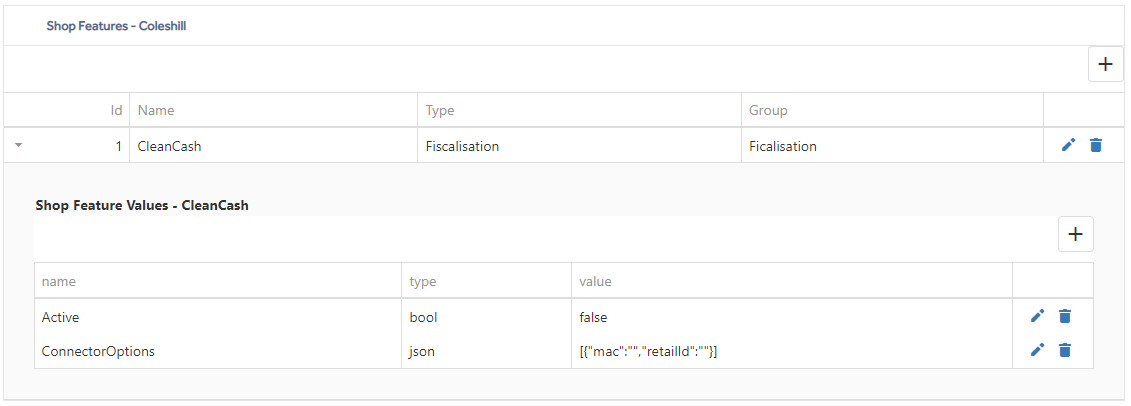
Disable and Enable Clean Cash after setup.
In Admin - Expansions, an Admin user can enable and disable Clean Cash. When set to "disabled", no check will be made on the POS and no receipt code will be requested.
This option to disable Clean Cash is provided if there is a temporary fault with the Clean Cash service itself which is preventing sales. This should only be used for as long as the Clean Cash service is unavailable. The screen shot below shows Clean Cash enabled.
Important! Trading without Clean Cash in Sweden is in principle illegal, but is done so at the retailers discretion for which K3 cannot be held accountable.