Receipt
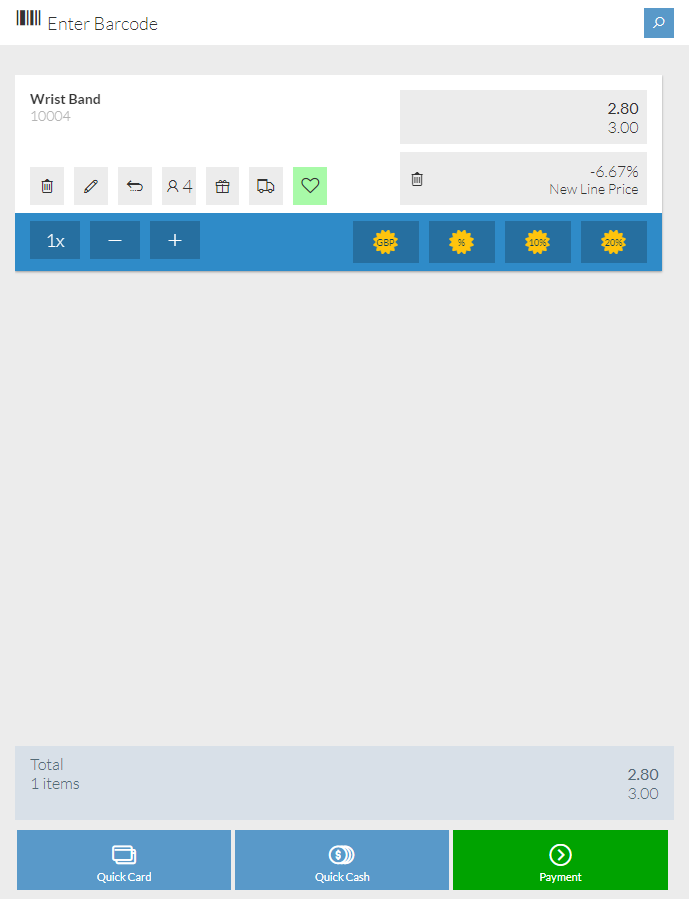
![]() Search Item (see Search Item below)
Search Item (see Search Item below)
 Quick Card. NOTE: A similar looking button also appears in Payment and must be independently managed there.
Quick Card. NOTE: A similar looking button also appears in Payment and must be independently managed there.
 Quick Cash. NOTE: A similar looking button also appears in Payment and must be independently managed there.
Quick Cash. NOTE: A similar looking button also appears in Payment and must be independently managed there.
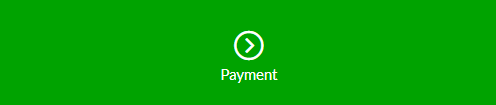
 Total Amount.
Total Amount.
 Total Percent.
Total Percent.
 Left Discount Button.
Left Discount Button.
 Right Discount Button.
Right Discount Button.
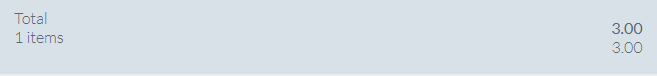 Total
Total
Search Item
Within the items listed each will show with two buttons. If a button is disabled in Button Management, then this will apply to all items. To set Button Management for these buttons use the Search Item section.
 Add To Basket.
Add To Basket.
 Print Label.
Print Label.
Receipt Item Line
To set Button Management for these buttons use the Receipt Item Line section.
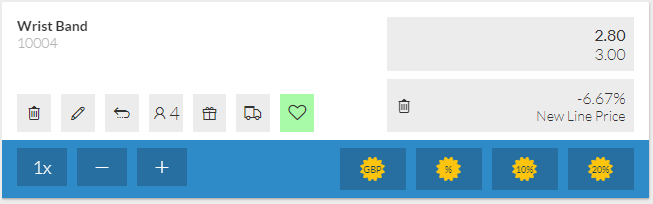
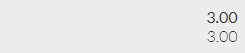 New Line Price, shows the on-screen keyboard to input a new line price.
New Line Price, shows the on-screen keyboard to input a new line price.
![]() Delete Line.
Delete Line.
![]() Add Text.
Add Text.
![]() Return Item.
Return Item.
![]() Sales Rep.
Sales Rep.
![]() Print Gift Receipt.
Print Gift Receipt.
![]() Delivery Required.
Delivery Required.
![]() Exclude Line from Loyalty. NOTE: when this button is green it denotes the line is included in loyalty, when it is toggled to red, the line will be excluded from loyalty.
Exclude Line from Loyalty. NOTE: when this button is green it denotes the line is included in loyalty, when it is toggled to red, the line will be excluded from loyalty.
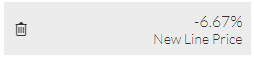 Delete Discount.
Delete Discount.
 Quantity.
Quantity.
 Minus Quantity.
Minus Quantity.
 Add Quantity.
Add Quantity.
 Amount Discount.
Amount Discount.
 Percentage Discount.
Percentage Discount.
 Left Discount Button.
Left Discount Button.
 Right Discount Button.
Right Discount Button.
Receipt Item Group
When you add an Item Group item to the transaction this is known as an Item Group line. The Item Group line within the Receipt uses a similar set of buttons as per the Receipt Item Line section above but buttons act independently to the Receipt Item Line i.e., you may wish to allow the Add Text button on the Receipt Item Line but not on the Receipt Item Group line. To set Button Management for these buttons use the Receipt Item Group section.
Receipt Gift Certificate
When you add a Gift Certificate item to the transaction this is known as a Gift Certificate line. The Gift Certificate line within the Receipt uses a similar set of buttons as per the Receipt Item Line section above but buttons act independently to the Receipt Item Line i.e., you may wish to allow the Add Text button on the Receipt Item Line but not on the Receipt Gift Certificate line. To set Button Management for these buttons use the Receipt Gift Certificate section.
Receipt Account Deposit
When you add an Account Deposit item to the transaction this is known as an Account Deposit line. The Account Deposit line within the Receipt uses a similar set of buttons as per the Receipt Item Line section above but buttons act independently to the Receipt Item Line i.e., you may wish to allow the Add Text button on the Receipt Item Line but not on the Receipt Account Deposit line. To set Button Management for these buttons use the Receipt Account Deposit section.
Receipt Sell Set
When you add a Sell Set group of items to the transaction this is known as a Sell Set line. The Sell Set line within the Receipt uses a similar set of buttons as per the Receipt Item Line section above but buttons act independently to the Receipt Item Line i.e., you may wish to allow the Add Text button on the Receipt Item Line but not on the Receipt Sell Set line. To set Button Management for these buttons use the Receipt Sell Set section.
![]() Delete Set will remove the entire set.
Delete Set will remove the entire set.
Receipt Expense
When you add an Expense item to the transaction this is known as an Expense line. The Expense line within the Receipt uses a similar set of buttons as per the Receipt Item Line section above but buttons act independently to the Receipt Item Line i.e., you may wish to allow the Add Text button on the Receipt Item Line but not on the Receipt Expense line. To set Button Management for these buttons use the Receipt Expense section.