Overview
The Web POS is a browser based Point of Sale system which runs on any modern HTML5 supported browser.
It is designed to work on and offline, making the most of modern browser capabilities and a unique hardware platform to remove the risk to a retailer's concern of "what if my connection is down".
Despite a robust offline solution, it is recommended that retailers still invest in a good WiFi infrastructure including backup connections (perhaps via 4g dongles) if they want to retain an "always on" service.
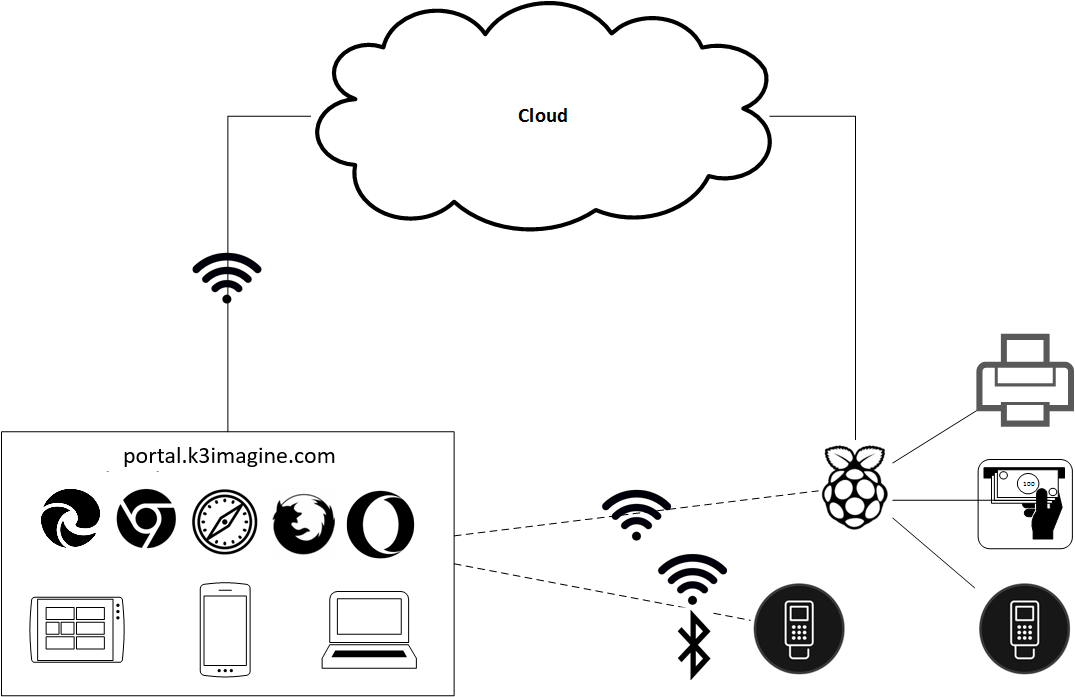
- The POS runs on a supported browser on a supported device with an Internet connection. This connection could be WiFi or wired, though if using a fixed POS (rather than a mobile device) then a wired connection is recommended.
- The POS reads and writes data live from the web based database. it has an offline failover function aswell so you can continue to trade when no Internet connection is available.
- The Hardware (POS Printer, Cash Drawer, PIN Entry Device) is connected to a device called a "Connector". This must always be connected to the network/Internet through a wired connection.
- The Connector is configured through the POS Admin which runs in the Web Backoffice. It must be online when you first run the device to allow it to "check in" with the server and download its configuration, but after that is performed it can run on or offline.
- If there is no local connection between the Browser device and the Connector (Router or local network is down) then you will not be able to communicate with the hardware or perform transactions.
- Certain PIN Entry Devices are supported via WiFi or Bluetooth