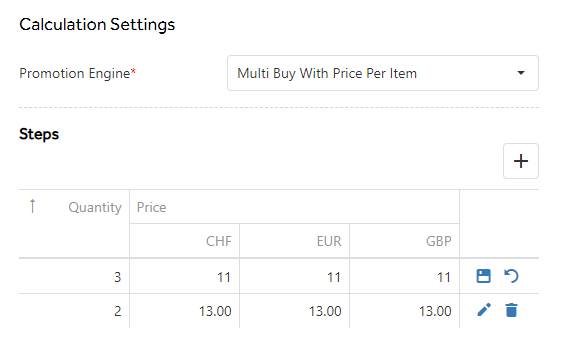Multi Buy With Price Per Item
This promotion allows you to set a quantity price per unit when the unit(s) are bought in multiples, similar to price breaks.
For example, your item's price is 15 as a single unit. If the customer purchases two of these items the price reduces to 13 per unit and if the customer wishes to buy three items the price per unit reduces to 11. The items applied to this promotion are specified in the Item Bundle list.
Under the Steps section click the + button. Enter the Quantity as the number of units needed to trigger the new price, then enter the price per unit. If you use multiple currencies then you should enter in a price for each currency.
Click the Save button when done. Use the icons to make changes where necessary.