Manage Connectors
A store can have multiple different Connectors, which the POS can use to Print Receipts or operate a Cash Drawer. This section lets you manage the Connectors in use at the Store.
It lists any connectors you have present.
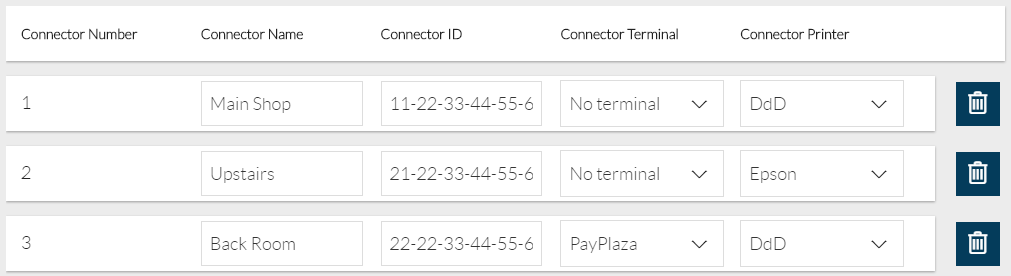
And you can add new connectors using the Add Device button.
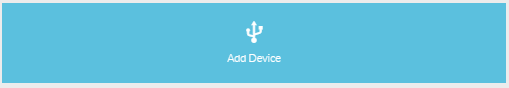
When you press Add Device it creates a new Row where you can fill in the details.
![]()
- Connector Name - An identifiable reference that you can use to identify this device
- Connector ID - This is the MAC address of the Connector. The POS communicates to this MAC address over the network
- Connector Terminal - This is the EFT device in use by this connector
- Connector Printer - This is the type of Printer used by the connector. DdD or Epson are supported
You can remove a Connector using the Trashcan button.
