Languages
This is where you configure the languages which appear on your SelfServe Apps, specifically for customer-driven apps such as Kiosk and SCO. Imagine supports many languages, those currently translated appear in the drop-down list. For a certain location, you may only wish to show certain languages to your users, you will select those preferred languages here.
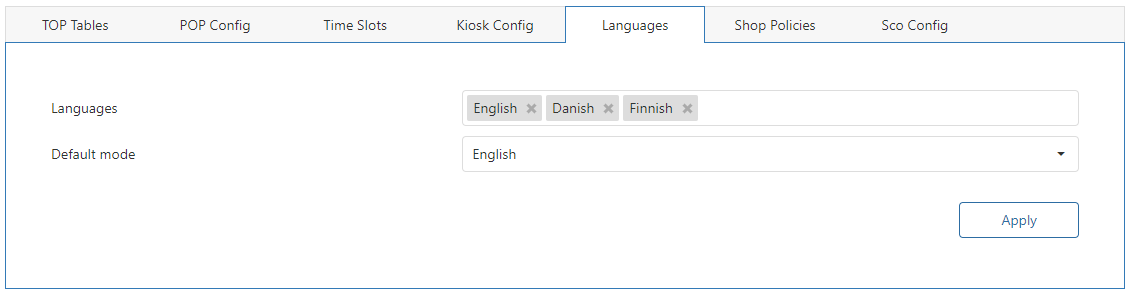
Languages - Pick which languages get displayed to the user.
Default mode - Allows you to pick which from your selected languages which one will be the default. The default language is the one presented to the customer in the first instance.