Item Selection
All the Promotion Rules use the same Item Selection process.
Use the search bar to find items in the system. You can search in any of the displayed data types.
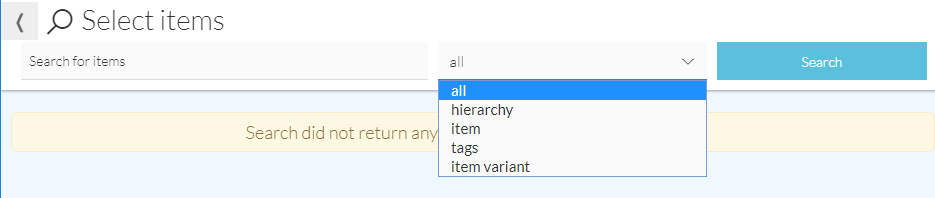
This will display the items matching your search filter. Click the + button to add them to the promotion. Any items already on the promotion will show a Red cross so you can remove it.
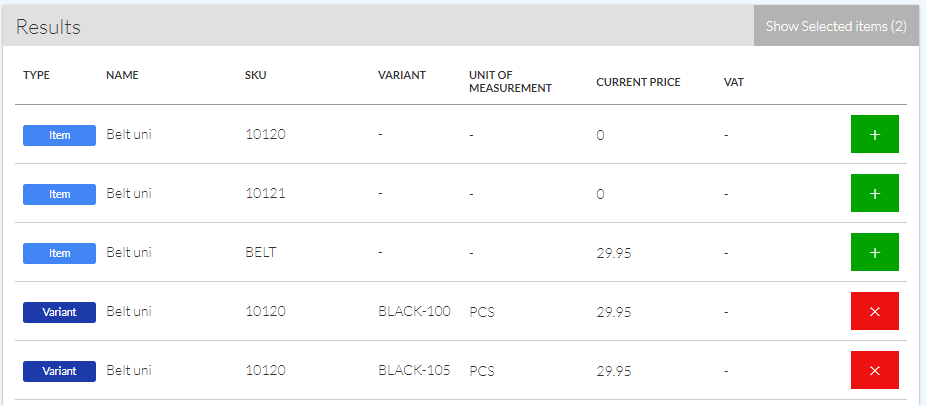
You can also filter your list so it only shows selected items by pressing the button.
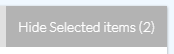
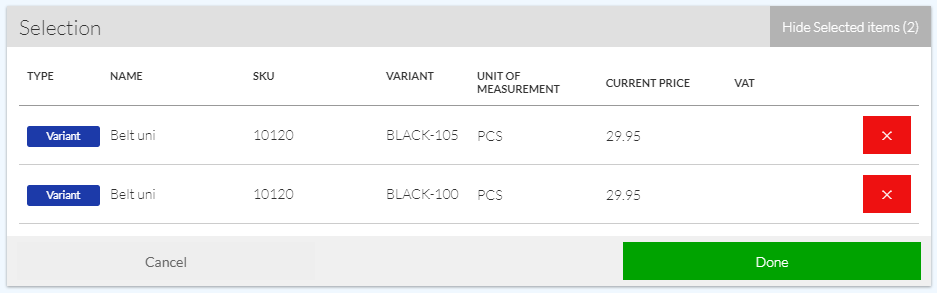
Clicking Done will return you to the promotion.
