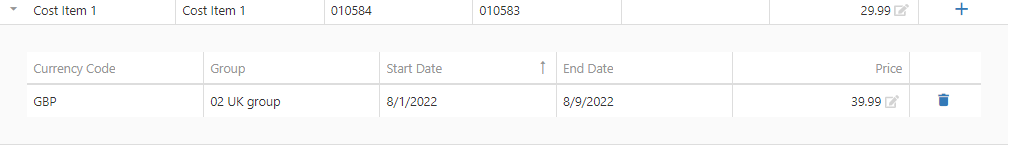Item Price
The PPE needs to have items pushed to it from your POS, Backoffice, ERP or another source.
If an item is marked as ‘POS Block Discount’ in Inventory > Item List then the item will not be included here.
Use the search box to find items to set the price for. and also narrow it down by Item Hierarchy and Vendor
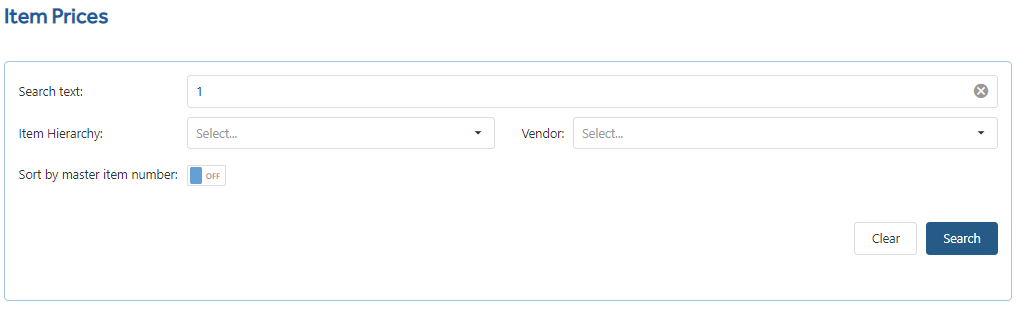
It will return the list of matching items.
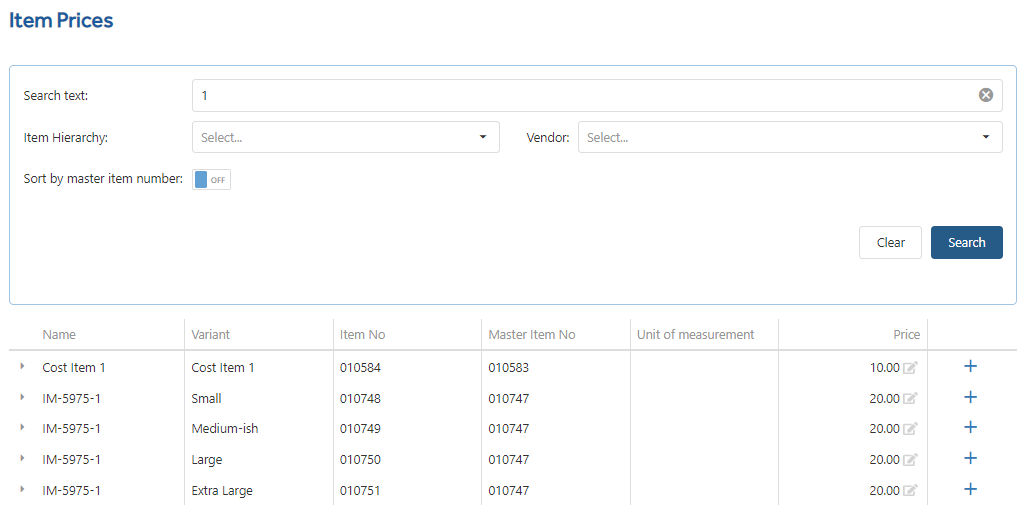
To see all the prices for the item use the small drop down arrow to the top left.
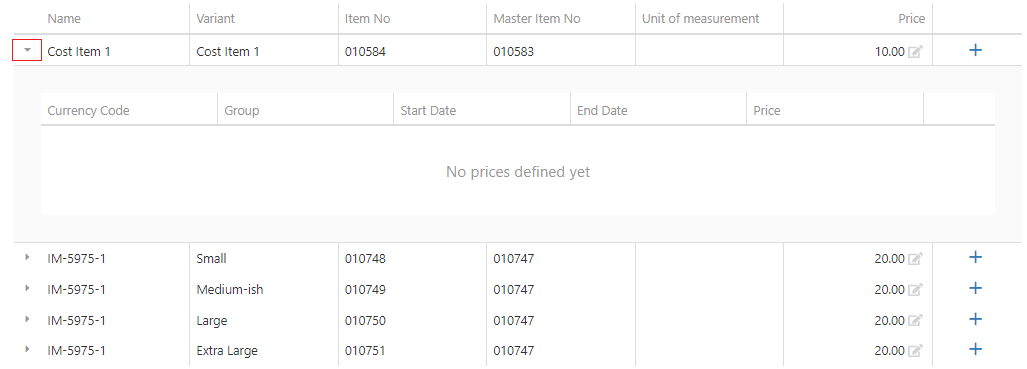
You will see all prices for all variants associated to the item. From here you can update, delete, or add a new price.
To edit the current price click the ![]() type in the new price and press enter.
type in the new price and press enter.
![]()
To add a new Variant Price click ![]() a popup will appear.
a popup will appear.
Fill in the details for the price you are adding and click Add to complete.
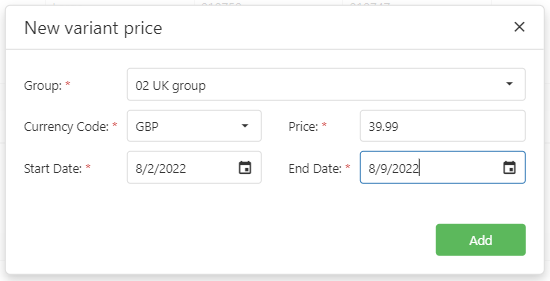
The new Variant will now be shown when you use the drop-down arrow.
To remove the Variant Price use the ![]() to delete.
to delete.