Item Price
The Price and Promotion Engine allows you to set current and future prices for your products. These prices can then be consumed by all of your sales channels, meaning if you change the price once, it changes everywhere (Integration dependent).
The PPE needs to have items pushed to it from your POS, Backoffice, ERP or another source.
Click the Item Price option from the menu.
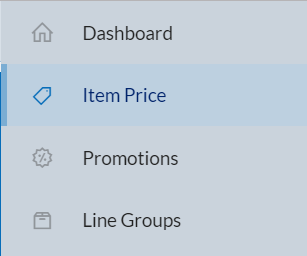
Use the search box to find items to set the price for.
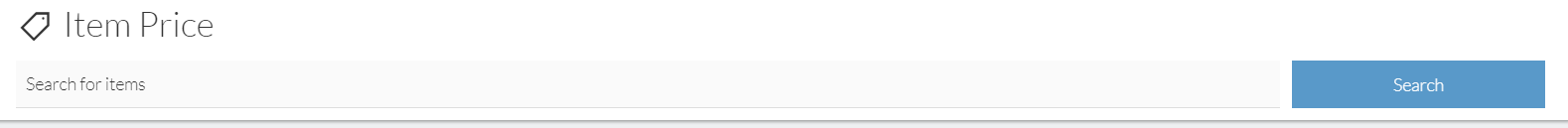
It will return the list of matching items.
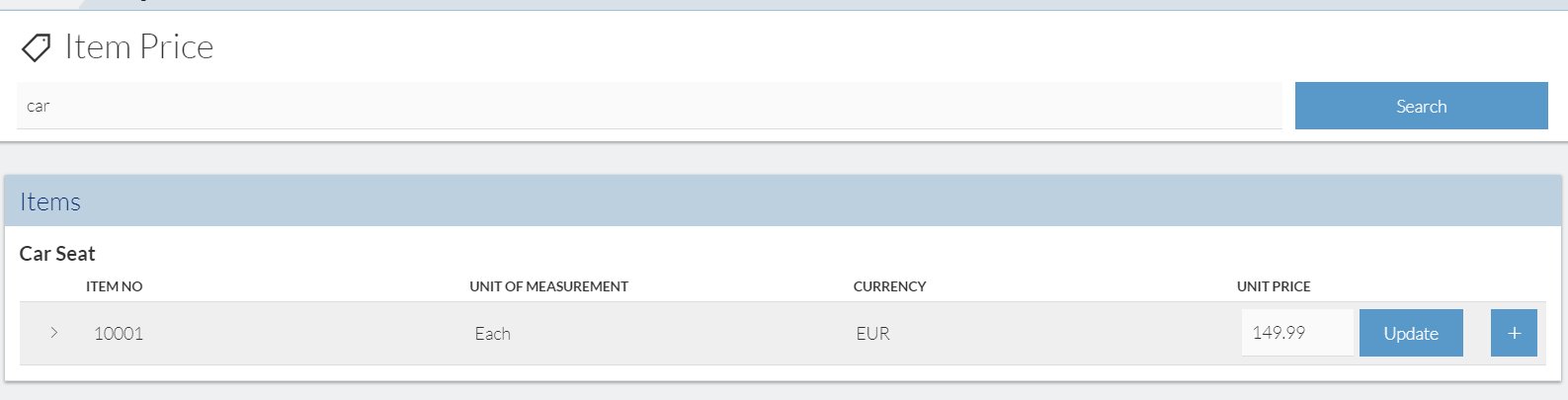
To see all the prices for the item, click the Down button

You will see all prices for all variants associated to the item. From here you can update, delete, or add a new price.
To add a new price, click the Plus button next to the item.

Then you can fill in the details for the price you are adding.
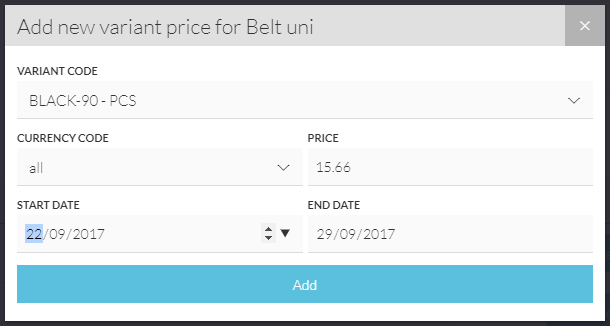
Update an existing price by pressing keying a new value into the box and pressing Update.
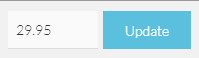
Delete a price by pressing the red X.
