Editing an Existing Shop
To edit the details of an existing shop, click the store name to open.
On screen you will see all the shop information and also 3 options in the top right.
NOTE: If you choose to delete a shop it will be permanently removed cannot be restored. You may want to consider using the Active toggle instead.
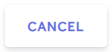 This will return you back to the list of shops.
This will return you back to the list of shops.
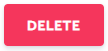 If you choose to delete the shop you will see the following message
If you choose to delete the shop you will see the following message 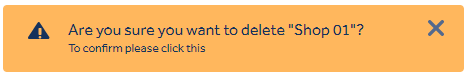 click to confirm deletion, the notification will be replaced with
click to confirm deletion, the notification will be replaced with 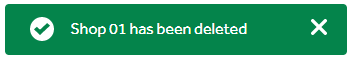
 When changes are made click the button.
When changes are made click the button.