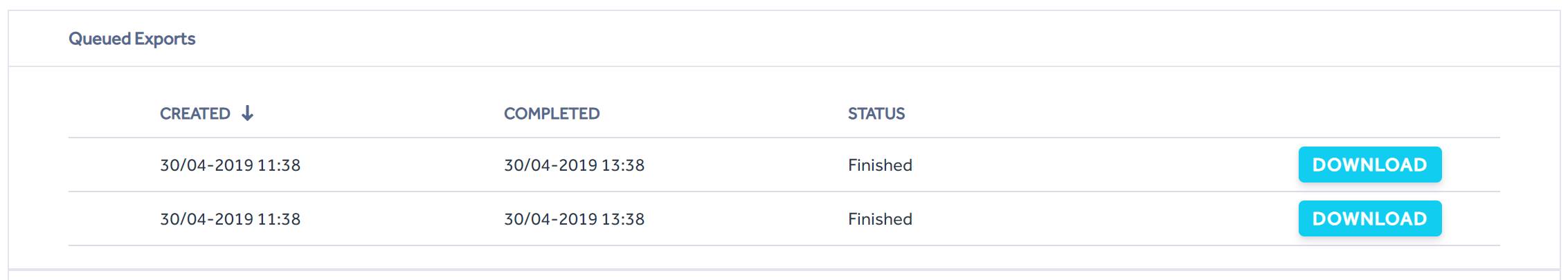Data Export
The data export tool is provided as a generic export of Imagine retail data. Mainly designed to be fiscally compliant for Germany, the tool provides a zipfile containing a .dtd file and also CSV files containing the data represented in the the imagine database.
The datatree shows you the list of tables within the database. Click the + button to expand the selection.
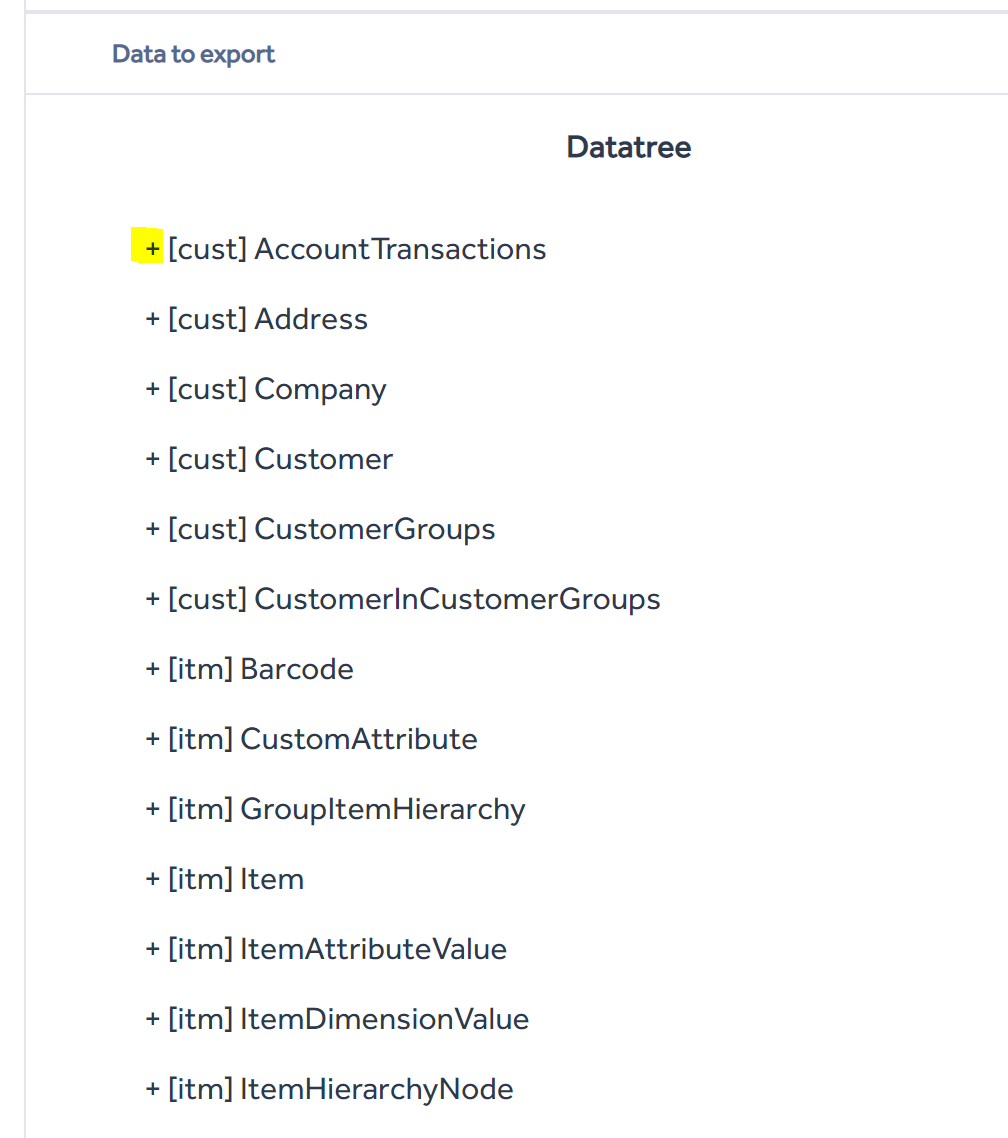
You can then choose which fields you want to include in the data export. You can select individually, but also Select/Deselect All
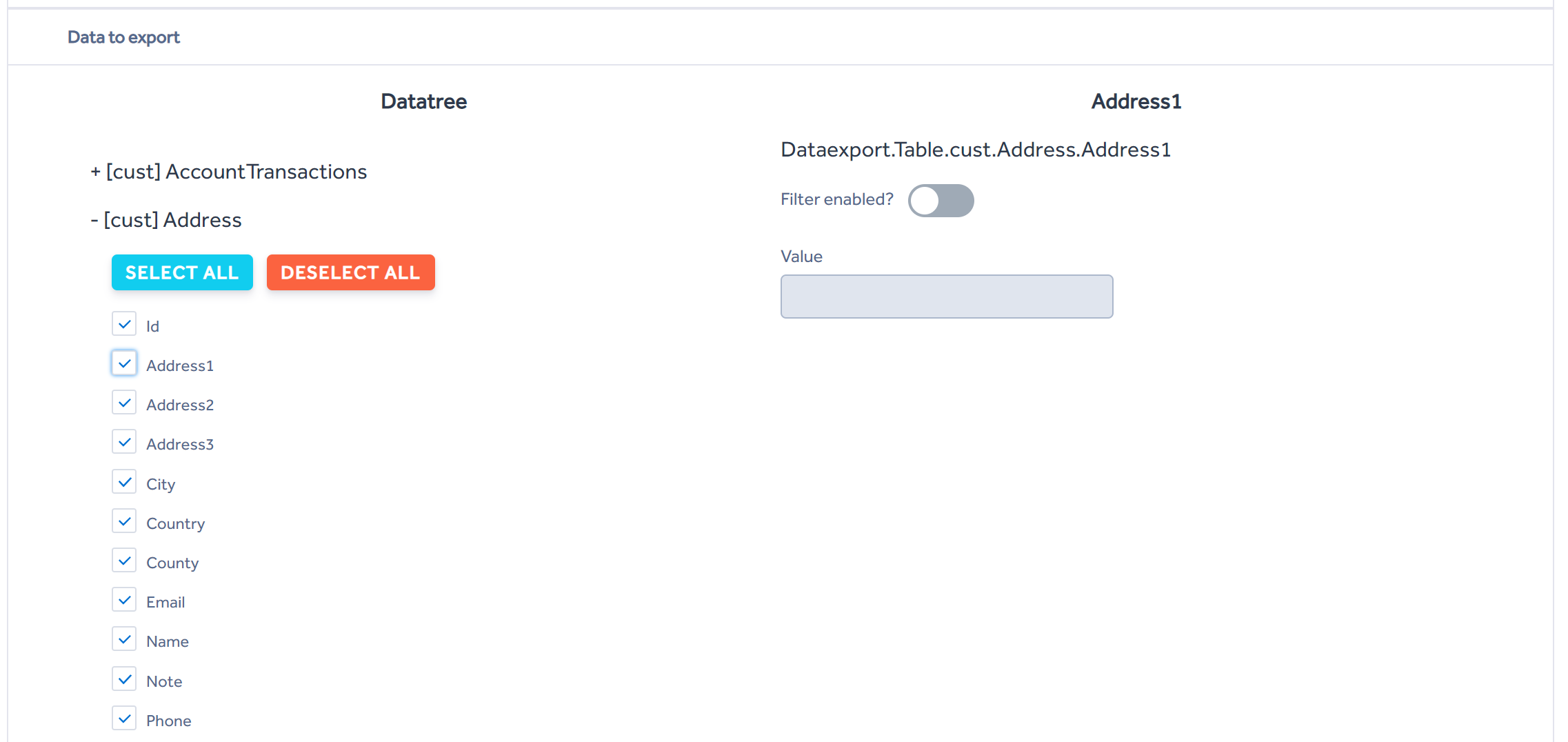
When toggling an individual field you can choose if you want to filter the data for that field based upon a value you enter.
When you have selected data for all the tables you are interested in, press the Start Export button at the top.
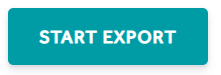
This will initiate a data export task. it may take some time depending how much data you are choosing to export, so keep checking back if it is taking some time - it will generate it for you in the background. You will receive an email with a download link when it is ready to download.
When it is completed you will be able to see it as a download button.
NOTE: Downloads are only available for 2 days.