Custom Barcodes
*** The Custom Barcodes tab is being deprecated and replaced in other applications. However the properties and their effects are explained below.***
Custom Barcodes are only used by the SCO and allow the routing of the barcode scanning to be altered depending on the barcode that is scanned. This all occurs behind the scenes. When a barcode is scanned, the SCO will check the barcode against these custom barcodes to determine if it needs to do anything particular, otherwise it will use the standard imagine barcode lookup.

If you select 'Create Custom Barcode' you will taken to the screen below to create the barcode.
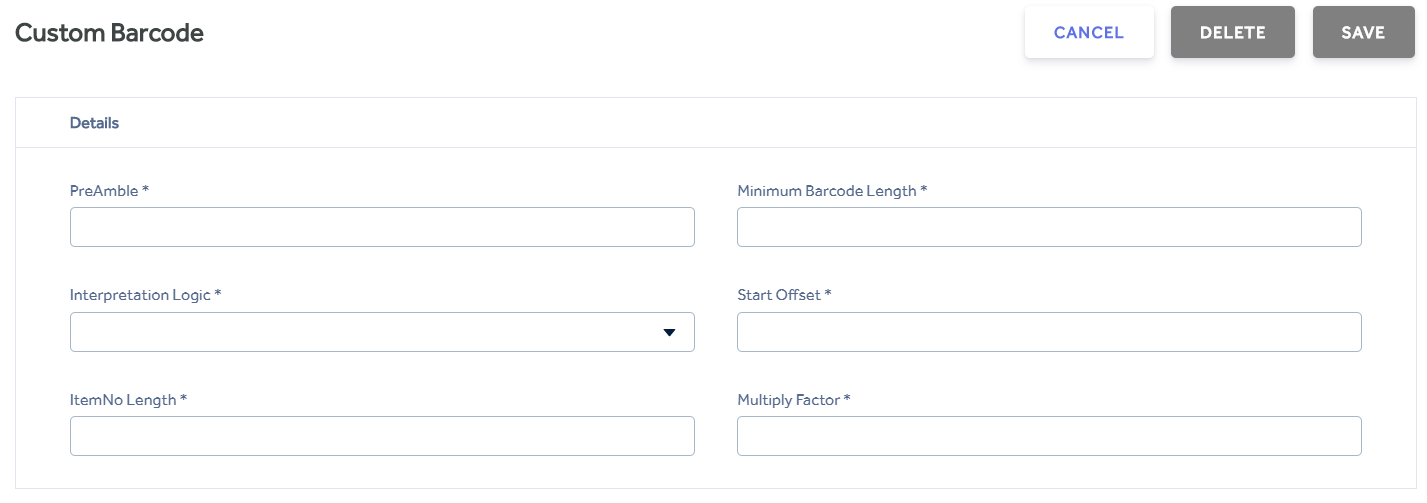
Preamble - This is used at the SCO to check if there is anything particular to be done. So any barcode scanned in the SCO will be checked against these Preambles first.
Minimum Barcode Length - This is the minimum length it would check a custom barcode against.
Interpretation Logic - This will either be Random Price Scanning or Random Weight Scanning. The one you choose will determine if the barcode is used to calculate a price or a weight to be processed.
Start Offset - Within the barcode, at which position does the Item No begin.
ItemNo Length - The length of the item no.
Multiply Factor - What to multiply the Interpretation Logic by to calculate the value to be passed into the system.