Companies
A Company is a self-contained legal business entity that can have one or more locations (Shops) associated with it. However, a location can only be linked to one company. For instance, if a business has multiple types of shops like High Street shops, Concession shops, Franchise shops, and plans for future Outlet shops, it would make sense to create four separate companies and associate each shop with exactly one location.
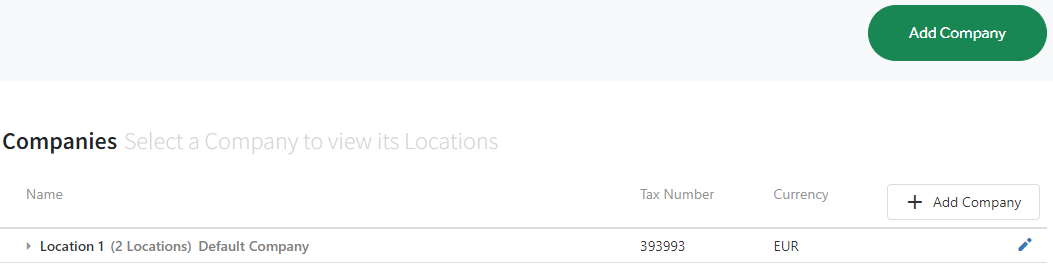
Adding a New Company
To begin adding a new company click either Add Company or + Add Company fill in the details and click the  Save icon.
Save icon.
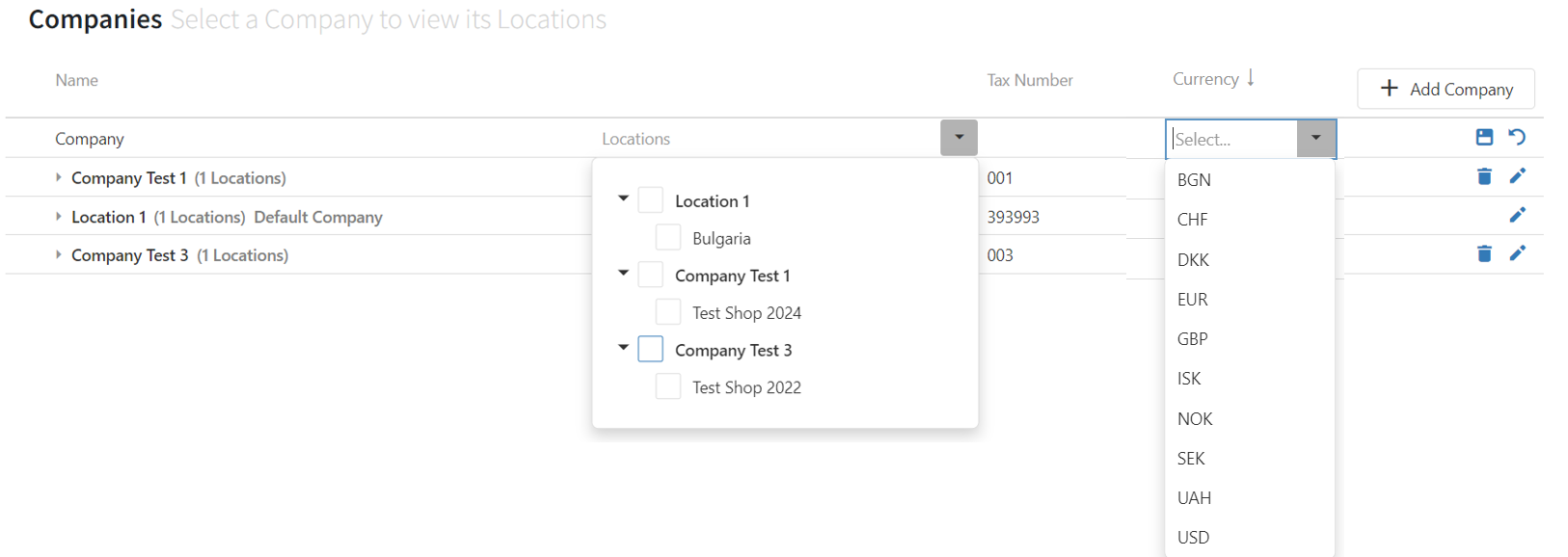
|
Name |
The name given to the Company you are creating. |
|
Location |
Select from the drop-down which locations you wish to assign this company to. |
|
Tax Number |
This is the Tax Number assigned to this Company. |
|
Currency |
Select the relevant Currency using the drop down. |
Your added company will now be listed along with a drop-down of its locations (shops).
 Delete: This will remove the Company, and a pop-up will appear asking you to select where to reassign the shops once deleted if you do not have any set up it will use a default company, click confirm and the Company will be deleted.
Delete: This will remove the Company, and a pop-up will appear asking you to select where to reassign the shops once deleted if you do not have any set up it will use a default company, click confirm and the Company will be deleted.
 Edit: Here you can change the Name and Tax number you cannot change the Currency if you have a Shop assigned to the Company.
Edit: Here you can change the Name and Tax number you cannot change the Currency if you have a Shop assigned to the Company.
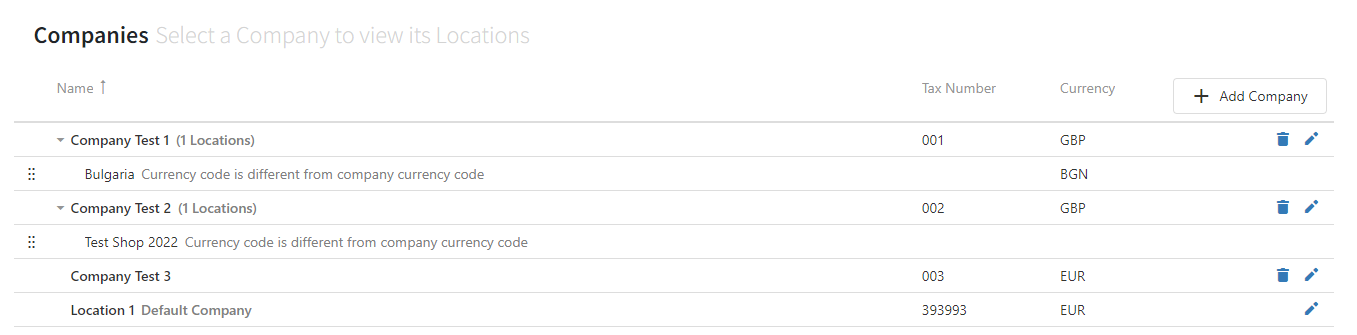
Editing an Existing Company
Use the ![]() Edit icon to make changes to the details of an existing Company such as Name, Tax Number and Currency.
Edit icon to make changes to the details of an existing Company such as Name, Tax Number and Currency.
NOTE: You cannot change the Currency if you have a Shop assigned to the Company.
Associating a Shop with an Alternative Company
Use the Drag and Drop ![]() icon to associate a Shop with an alternative Company. This is useful if you did not associate the Shop with the Company when creating the Company.
icon to associate a Shop with an alternative Company. This is useful if you did not associate the Shop with the Company when creating the Company.