Check Customer Points via POS
The Customer module or the POS can be used to verify a customer's total loyalty points and their corresponding monetary value.
Checking Loyalty Points via the POS
To search for customers via the POS, the ‘Customer’ widget must have been enabled.
NOTE: For more information see Widgets.
Once enabled, the customer widget can be found on the left-hand side of the POS screen when the user first logs in.
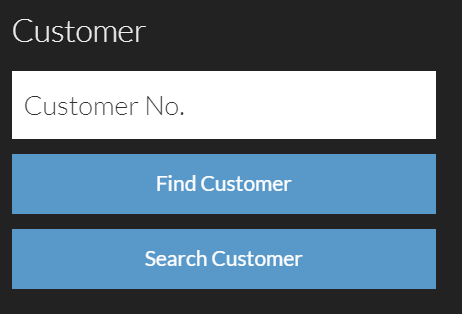
Click ‘Search Customer’ to view the customer list to select from. Use the filter option to breakdown the search if required.
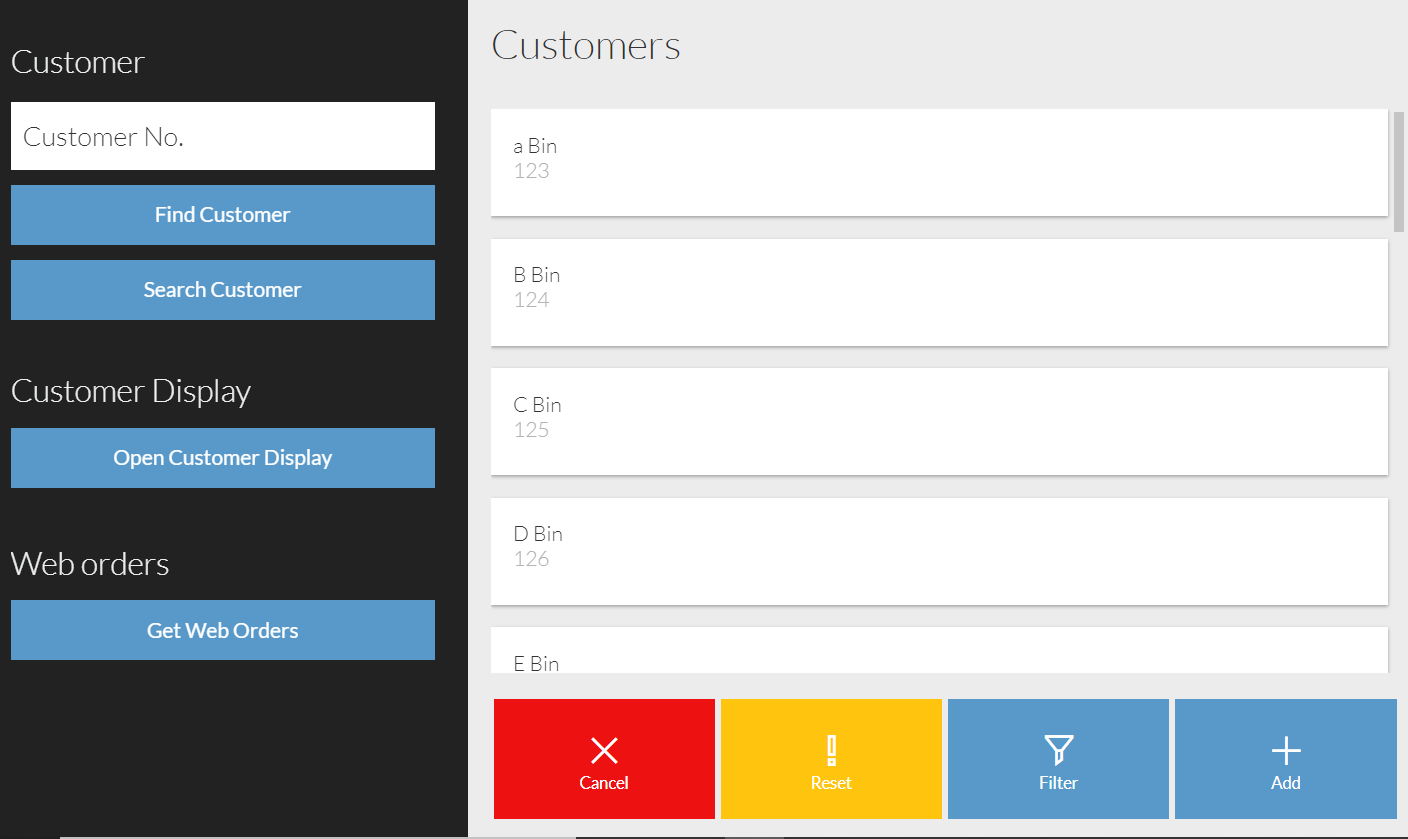
When a customer has been selected, the customer details will be displayed in the customer widget on left-hand side of the POS screen.
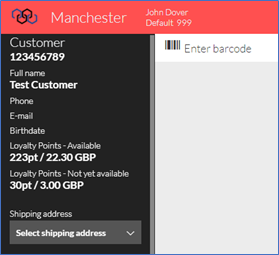
Loyalty Points and their monetary values are separated into.
Available – Points that are no longer quarantined and available for redemption against future purchase.
Not yet available – Points accrued that are still within the quarantine period. These points cannot be redeemed until the number of quarantine days specified in the scheme rules have passed from the date the points were accrued.
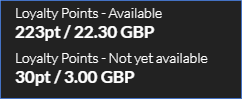
Accruing Points
To enable a customer to earn points when shopping, you simply need to use the widget to add them to the transaction before finalizing the sale. The transaction must be paid for partially with currency or, if permitted by the loyalty scheme's rules, with gift certificates. The points earned will be based only on the amount paid with currency or gift certificates, in accordance with the scheme rules.
When redeeming loyalty points for a purchase, the customer must have an "Available points" total that meets or exceeds the "Minimum available points before spending" requirement specified in the scheme rules. To proceed, you can add the customer to the sale using the "Customer" widget. If the available points do not meet the minimum requirement for spending, the POS system will display a message to this effect.
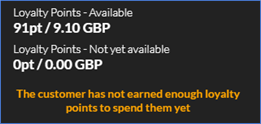
Add items that the customer wishes to purchase.
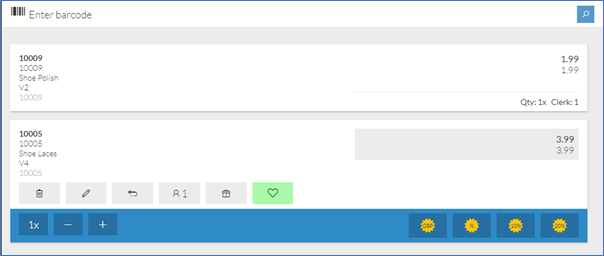
When the sale is ready to be paid for, select ‘Payment’ at the bottom of the POS screen.
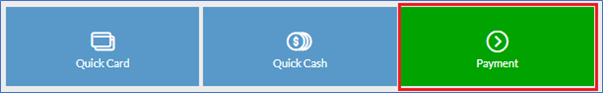
From the payment options on the right-hand menu, select Loyalty Bonus.
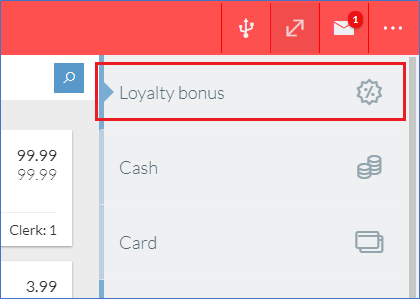
Additional Notes
- If the value of available loyalty points used is not enough the cover the total value of the sale, an additional payment method will be required.
- For transactions where loyalty points have been redeemed, loyalty points are still accrued but only for the value paid with currency, or gift certificates if the scheme allow it.
- Redeemed loyalty points will be deducted from the customer’s ‘Available points’ total.